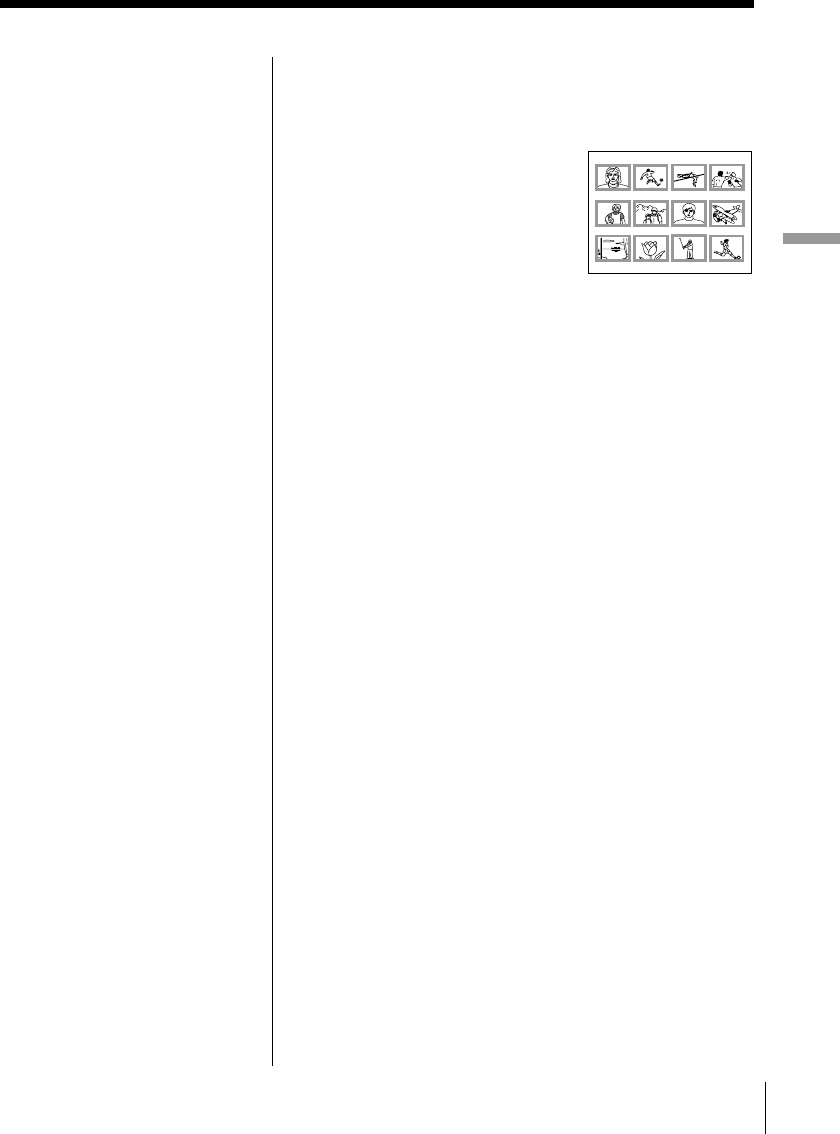
37
GB
Making Various Prints
Making Various Prints
6 Press MENU.
The menu display disappears and all of the images
in the thumbnail list are displayed with a blue
frame.
Displaying the actual print image
Press CAPTURE.
The first print image appears in the center of the
screen. To display the next or previous print
image, press v (next image) or V (previous image).
To return to the thumbnail list, press PICTURE.
7 Press PRINT and insert the print paper.
The specified images are printed in the order of the
image number.
Canceling the selection
Press CLEAR ALL. The
selection of all the images
is canceled. Perform
printing procedures from
the beginning.
Notes
• If you press PRINT
while displaying the
actual print image,
only the displayed
image is printed.
• If you press PRINT
while displaying the
thumbnail list, all of
the images in the
thumbnail list are
printed.
• The printer can handle
up to 256 image files.
If there are more than
256 images stored in
the “Memory Stick” or
PC card, use the
supplied Sony Printer
Utility for MS300/
MS300E to transfer the
images of the “Memory
Stick” or PC card to
your PC hard disk and
then print them.


















