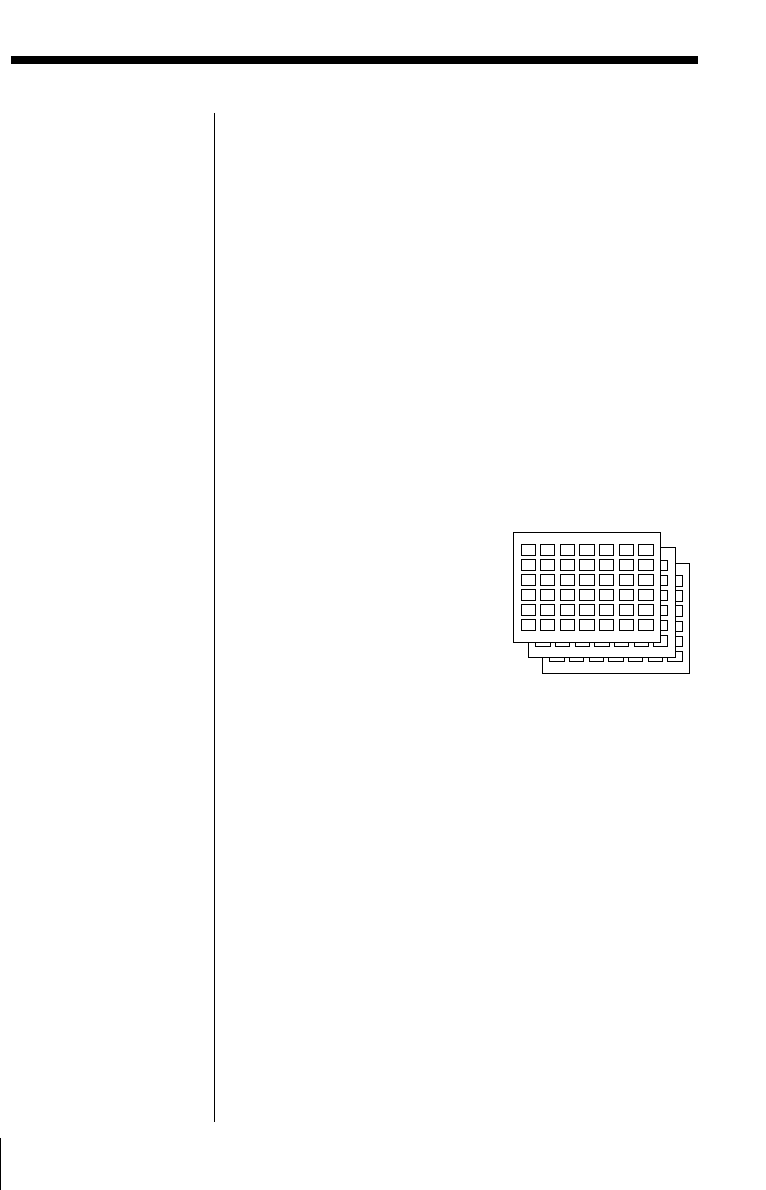
34
GB
Making Various Prints
Displaying the actual print image
Press CAPTURE.
The actual print image of an index list with 42
thumbnails appears on the screen.
If there are multiple pages, press V or v to display
the next or previous page.
To return to the thumbnail list, press PICTURE.
3 Press PRINT and insert the print paper.
The index list of the “Memory Stick” or PC card
images is printed.
The images are made into the size of 42 thumbnails.
Each thumbnail has a corresponding image number
and date (year, month and day) shot with the
digital still camera or video camera.
Note
• If you press PRINT
when the actual print
image is displayed
(with the MEMORY
indicator lit), only the
displayed index list is
printed.
• If you press PRINT
when the thumbnail list
is displayed (with the
INPUT indicator lit),
the index list being
displayed and other
index lists of the
“Memory Stick” or PC
card are printed. When
the number of images is
over 43, image number
43 or higher is printed
on another sheet of
print paper.
• If the number of images
is less than 42, planes
without images remain
blank.
• The printer can handle
up to 256 image files. If
there are more than 256
images stored in the
“Memory Stick” or PC
card, the printer prints
256 images. The
remaining images
cannot be printed.
• The date is printed only
when an image is shot
with a digital still
camera or video camera
supporting the DCF98
format (an image file
format for a digital still
camera).
Making an index list of “Memory Stick” or PC card images (continued)


















