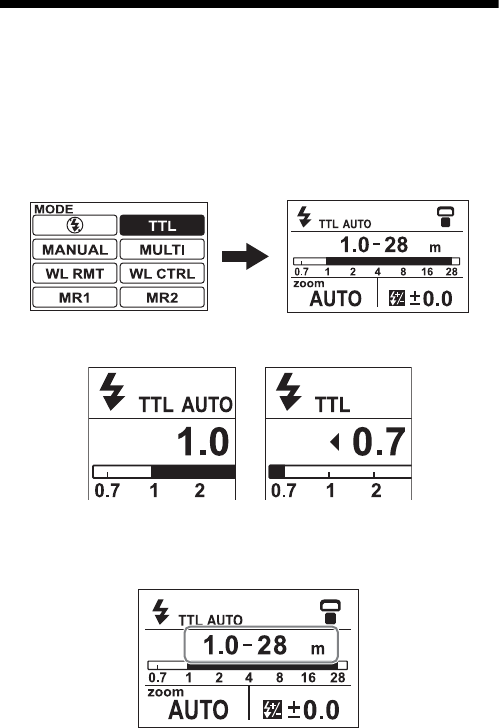
GB
30
B
as
i
cs
AUTO flash (The basics)
• If your camera has an automatic flash mode such as Scene Selection or AUTO
Advance, it is dealt with here as AUTO.
1 Select the AUTO mode on the camera.
2 Press the MODE button to display the MODE screen
and select [TTL].
• [TTL AUTO] appears on the normal indicator screen when the camera is set
to Autoflash, and [TTL] appears when the camera is set to Fill-flash.
3 Press the shutter button halfway down and make sure
that the subject is within the flash range.
• See page 32 for details on the flash range.


















