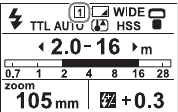
GB
96
Saving mode/settings [MEMORY]
Setting values: 1, 2, CANCEL
[1]: Saves the current setting details in [MR 1] on the MODE screen
[2]: Saves the current setting details in [MR 2] on the MODE screen
[CANCEL]: Returns to the previous window without saving.
Details that can be saved:
Flash mode
Power level
Flash compensation
Zoom
Flash frequency, number of flashes
Wireless remote
Wireless control
Wireless lighting ratio setting
LED light power
Setting values of items in MENU settings (except MEMORY and RESET)
Bringing up saved details
Select [MR 1] or [MR 2] on the MODE screen.
• When the saved details are brought up, [1] or [2] is displayed at the top of the
normal indicator screen.
Changing the saved details
Bring up the saved details, change the settings as required and save again using
[MEMORY] on the MENU screen.


















