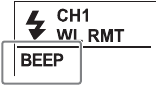
GB
92
Setting wireless control flash mode [WL CTRL]
Setting values: CTRL+, CTRL
When using this flash unit as a wireless controller, select either of the [CTRL+] or
[CTRL] control flash modes, depending on the type of off-camera flash.
•[CTRL+]:
When using HVL-F60M/HVL-F58AM/HVL-F43AM/HVL-F42AM as off-
camera flash, select this mode.
•[CTRL]:
When using HVL-F56AM/HVL-F36AM as off-camera flash, select this mode.
Setting the beep function in wireless remote mode [BEEP]
Setting values: HIGH, LOW, OFF
When using this flash unit as a wireless remote flash, set whether it beeps after
firing.
• When [HIGH] is set, the beep is loud. When [LOW] is set, the beep is quiet.
• If [HIGH] or [LOW] is set, [BEEP] is displayed on the normal indicator screen
in WL RMT mode.


















