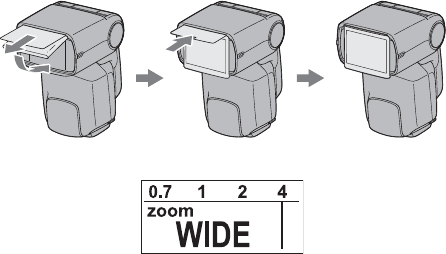
GB
44
Built-in wide panel (for flash) (15 mm
zoom angle)
Pulling out the built-in wide panel expands flash coverage to a 15mm focal length.
Pull out the wide panel and set it at the front of flash tube,
and then push back the bounce sheet.
• [WIDE] is displayed on the LCD panel.
• When putting the wide panel back, push it back in completely and confirm that
[WIDE] on the LCD panel turns off.
• Do not pull out the wide panel forcibly. This may damage the wide panel.
• When using a wide-angle lens with a focal length below 15 mm, the periphery of
the screen may darken.
• The focal length corresponds to the equivalent 35mm-format focal length.
• This flash unit does not support the angle of view of a 16 mm F2.8 Fisheye lens.
• Push back the wide panel and the bounce sheet into the inside of the flash head
when this flash unit is stored in the supplied case.
• The zoom position is locked.


















