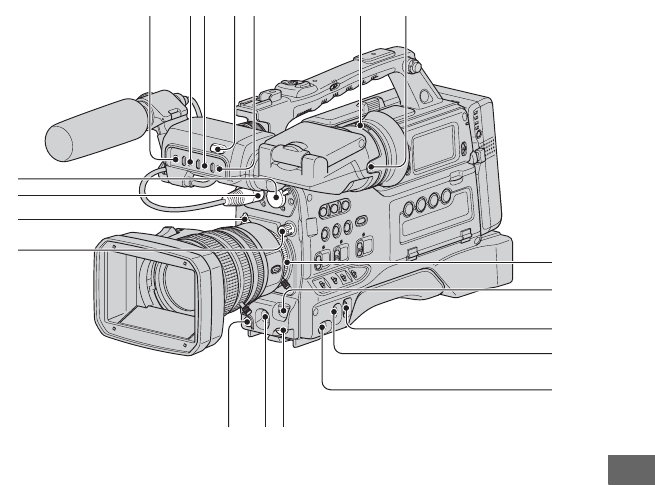
121
Quick Reference
A AUDIO INPUT2 (R) jack (45)
B AUDIO INPUT1 (L) jack (45)
C Lens mount securing tab (9)
D ND filter (32)
E TALLY switch
Set to ON to turn on the front recording lamp.
F PEAKING switch (18)
G LIGHT ON/OFF switch
Lights the lens to help you to see the focus
scale in the dark.
H Recording lamp (25)
I VIDEO OUT switch (60)
J Viewfinder lens adjustment lever (18)
K RELEASE button (114)
L Lens mount (9)
M SHUTTER switch (33)
N SEL/PUSH EXEC dial (20)
O CAMERA/VCR switch (17)
P POWER switch (17)
Q AUDIO LEVEL dial
Adjusts the audio input level of CH1.
R WHT/BLK switch (34)
S REC START/STOP button (25)
1
2
3
4
56789 q
;
q
a
qs
qd
qf
qg
qh
qjqkql
Continued ,


















