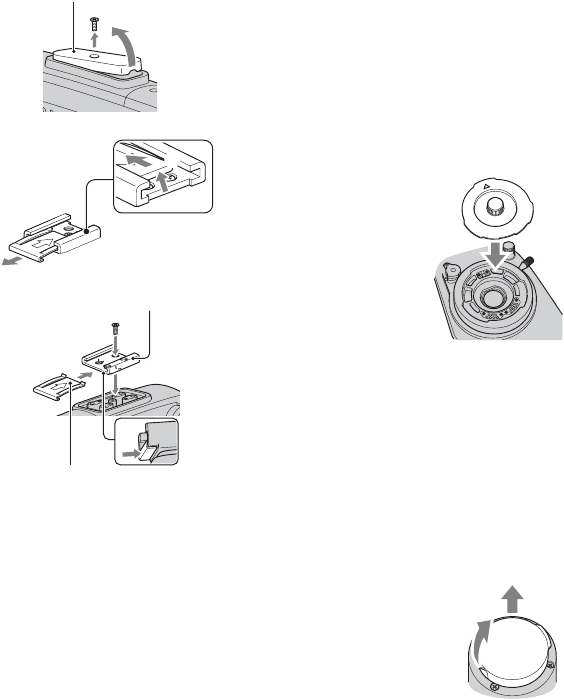
126
To mount the accessory shoe
1 Loosen the screw and remove the cover
on the accessory shoe mount as
illustrated.
2 Lift the edge of the accessory shoe plate
and pull it in the direction opposite to
that of the arrow on the shoe plate and
remove it from the accessory shoe.
3 Place the accessory shoe on the mount,
then fix it to the mount with four
screws.
4 Insert the accessory shoe plate in the
direction of the arrow on the plate
surface until the end of the plate
engages the end of the shoe.
To dismount the accessory shoe
1 Lift the edge of the accessory shoe plate
and pull it in the direction opposite to
that of the arrow on the shoe plate and
remove it from the accessory shoe.
2 Loosen the four screws and remove the
accessory shoe from the mount.
3 Place the cover on the mount and fix it
to the mount with the screw.
To attach the lens mount cap
Hold the lens mount
cap with the v mark
facing up. Attach the
lens mount cap to the
lens mount with the
center pin on the
back of the cap
inserted in the recess
at the top center of
the lens mountr.
To remove the lens mount cap
Hold the protrusion at the center of the lens
mount cap and remove the cap from the
lens mount.
To attach the rear lens cap
Attach the rear lens cap to the rear of the
lens.
To remove the rear lens cap
Hold the two protrusions
on the edge of the rear
lens cap as illustrated and
remove the cap from the
lens.
1
Cover
2
3
4
Accessory shoe
Accessory shoe plate
Identifying parts and controls (Continued)


















