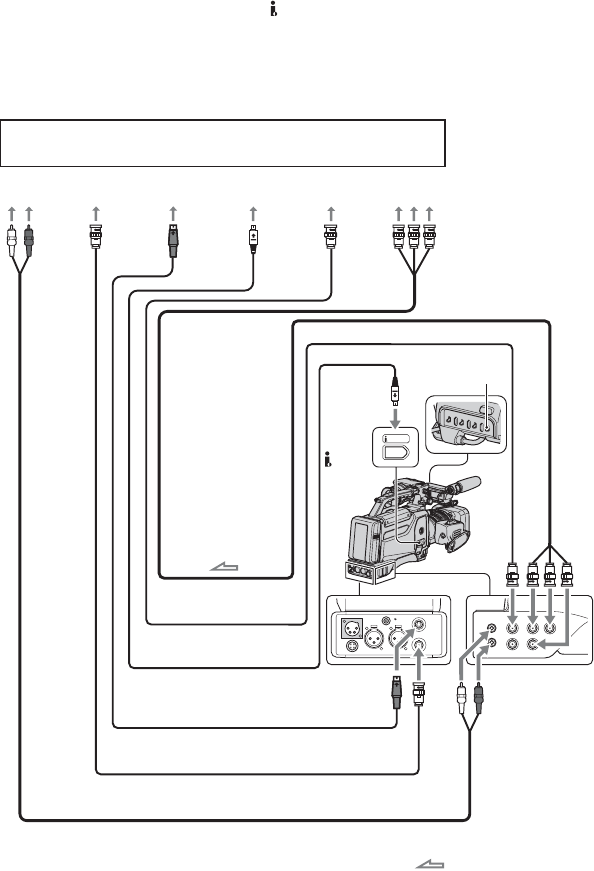
60
Connecting a monitor or a TV
To connect to a monitor or recorder without an HDV/DV jack, use audio and video cables as below.
You do not need an audio cable to connect a monitor that supports SDI audio input via an SDI
cable. If the monitor does not support SDI audio input, you need an audio cable even if you
connect the monitor via an SDI cable. When using the VIDEO OUT jack, set the VIDEO
OUT switch to COMPOSITE (no image on the LCD screen).
AUDIO OUT VIDEO OUT Pr/Cr y
L
TC
OUT
Pb/Cb
R
S VIDEO
LANC
AUDIO INPUT3 AUDIO INPUT4
HD/SD
SDI OUT
DC
IN
12V
DC
OUT
12V
HDV/DV
Component video
cable (optional)
Monitor/Recorder
i.LINK cable (optional)
Video cable (optional)
S video cable (optional)
SDI cable (optional)
Audio cable (optional)
To component
input jack
To video
input jack
To i.LINK
input jack
To S video
jack
To SDI
jack
To audio
input jack
VIDEO OUT
switch
HDV/
DV jack
:Signal flow


















