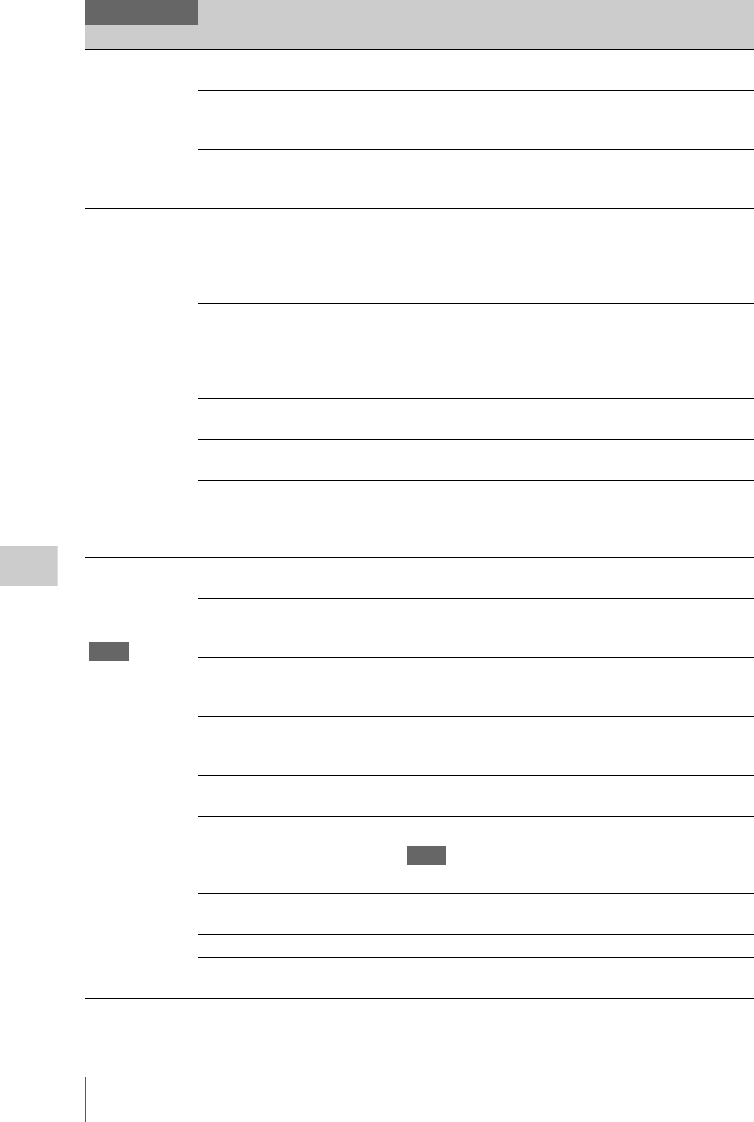
Setup Menu List
128
Menu Configuration and Detailed Settings
Copy All
2)
Setting for
collective copy of
clips and/or
General files
Clips To copy all clips on an SxS memory card to the other.
(Select “Execute” on the confirmation screen to begin.)
General Files To copy all files in the General folder on an SxS memory card
to the other.
(Select “Execute” on the confirmation screen to begin.)
Clips&General To copy all clips and files in the General folder on an SxS
memory card to the other.
(Select “Execute” on the confirmation screen to begin.)
Plan.Metadata
Setting planning
metadata
Load/Slot(A)
Execute / Cancel
To load planning metadata from the SxS memory card in slot
A.
Selecting “Execute” displays the list of the planning metadata
files stored on the SxS memory card in slot A. Specify a file,
select “Load” then “Execute” for loading.
Load/Slot(B)
Execute / Cancel
To load planning metadata from the SxS memory card in slot
B.
Selecting “Execute” displays the list of the planning metadata
files stored on the SxS memory card in slot B. Specify a file,
select “Load” then “Execute” for loading.
Properties
Execute / Cancel
Select “Execute” to display the detailed information of the
planning metadata loaded in the camcorder.
Clear
Execute / Cancel
Select “Execute” to clear the planning metadata loaded in the
camcorder.
Clip Name Disp
Title1 / Title2
Select the display mode of the clip name specified in planning
metadata.
Title1: Clip name in ASCII format
Title2: Clip name in UTF-8 format
Network
Setting for
network
connections
Note
The CBK-WA01
Wi-Fi Adapter and
installation of the
CBK-RGB01
RGB and S-LOG
Output Option are
required.
DHCP
Enable / Disable
Select whether to acquire the IP address automatically from a
DHCP server (Enable) or not (Disable).
IP Address
0.0.0.0 to 255.255.255.255
(192.168.1.10)
Set the IP address when “DHCP” is set to “Disable.”
Subnet Mask
0.0.0.0 to 255.255.255.255
(255.255.255.0)
Set the subnet mask when “DHCP” is set to “Disable.”
Default Gateway
0.0.0.0 to 255.255.255.255
(0.0.0.0)
Set the default gateway when “DHCP” is set to “Disable.”
User Name
(admin)
Set a desired user name in 1 to 31 alphanumeric characters.
Password
(pmw-f3)
Sets a password in 0 to 31 alphanumeric characters.
Note
The password is displayed as “ * ”.
Set
Execute / Cancel
Confirms the “Network”settings.
Select “Execute” to confirm.
MAC Address Display the MAC address.
Net Config Reset
Execute / Cancel
Reset the “Network” settings to the preset values.
Select “Execute” to reset.
OTHERS
Menu items Subitems and setting values Contents


















