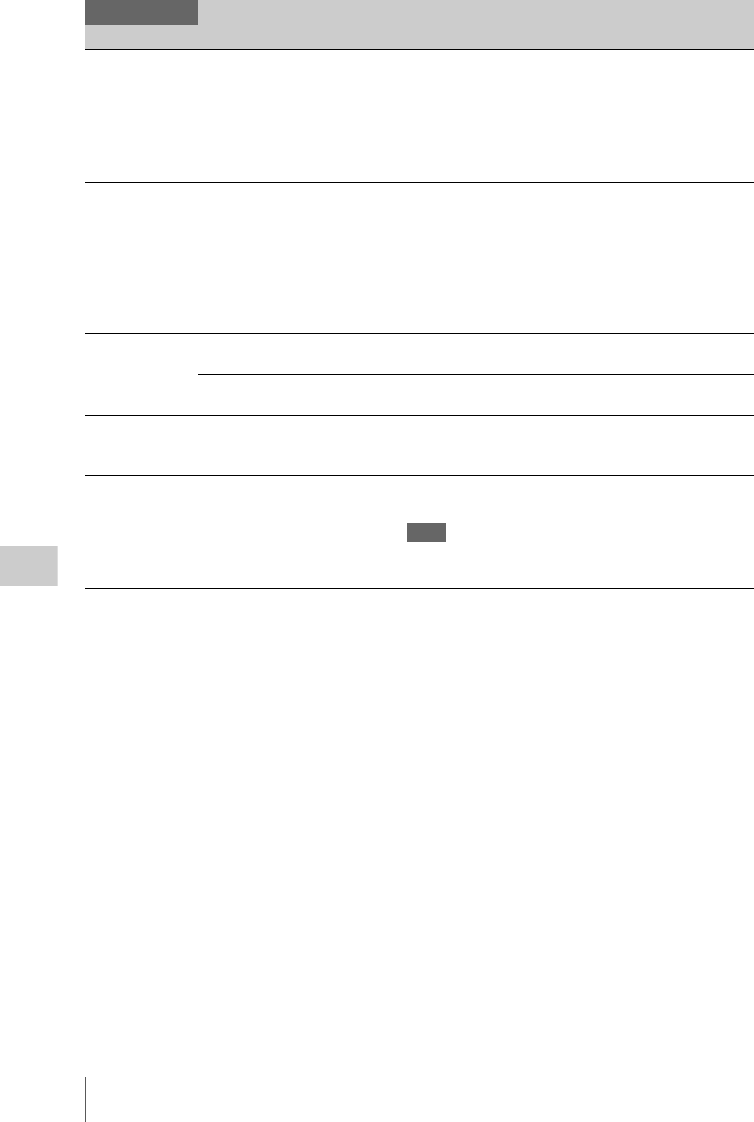
Setup Menu List
130
Menu Configuration and Detailed Settings
1)If recording/playback cannot be made with an SxS
memory card because it has been operated with a
device other than this camcorder, or for some other
reason, updating the managerial file on the card may
improve the situation.
2)When you copy an SxS memory card including
multiple clips and files to another card with the same
capacity, all the clips and files may not be copied
completely to the end, depending on the usage
conditions or memory properties.
InstallOption
Installing options
Execute / Cancel Install options.
If you select “InstallOption,” the password entry screen is
displayed. Enter a 4-digit number and press the jog dial. A
confirmation screen appears. Select “Execute” to begin
installation.
For details, refer to the Installation Manual supplied with the
CBK-RGB01.
Remove
Option
Moving options
RGB Move installed option keys to an SxS memory card.
If you select “Remove Option” and specify the option name to
be moved, the password entry screen is displayed. Enter the 4-
digit number set for InstallOption and press the jog dial. A
confirmation screen appears. Select “Execute” to begin
moving of the option key.
For details, refer to the Installation Manual supplied with the
CBK-RGB01.
Format Media
Formatting SxS
memory cards
Media (A)
Execute / Cancel
Select “Execute” to format the SxS memory card in slot A.
Media (B)
Execute / Cancel
Select “Execute” to format the SxS memory card in slot B.
Version
Showing the
version of this unit
Vx.xx The current software version of the camcorder is displayed.
Version Up
Updating this unit
Execute / Cancel Use when updating of the camcorder is required.
Select “Execute” to begin.
Note
This item cannot be selected when no SxS memory card has
been loaded.
OTHERS
Menu items Subitems and setting values Contents


















