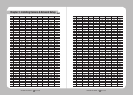NETWORK PTZ CAMERA User Guide
26
NETWORK PTZ CAMERA User Guide
27
Chapter 3. Installing Camera & Network Setup
Connect the cable to the camera’s rear video output terminal and the monitor's video input
terminal.
•Thewiringvariesdependingonyourmonitortypeandperipheraldevices;pleaserefertotheusermanualforeachdevice.
•Pleasemakesurethemonitorandcameraareturnedoffwhenconnectingthem.
•Asshowninthepicturebelow,setthe75Ω/Hi-ZswitchofeachdevicetoHi-Zfortheintermediatevideoreceiverandto75Ω
for the end device.
3.4. Connecting Monitor
37x/33x PTZ Network Camera
SNP-3750/3350
SNP-3750/3350
Monitor
End Deviceintermediate
Video Receiver
•Thisproductisanetworkcamerathattransfersvideooveranetwork;thevideooutputterminalis
used to set the imaging range of the camera at installation.
•Usingtheterminalformonitoringpurposesmaycauseproblemssuchasdegradationinvideo
quality.
Caution
For installation guidelines for brackets and housings, refer to the installation manual that is
enclosed with the bracket or housing.
3.5. Preparing & Installing Camera Bracket
SNR-6400/3200
LAN Internet
Internet
PC Web View
PC Web View
SCC-3100A
CONTROLLER (SUB)
SCC-3100A
CONTROLLER (MAIN)
RJ45 Cable
Control
Connection