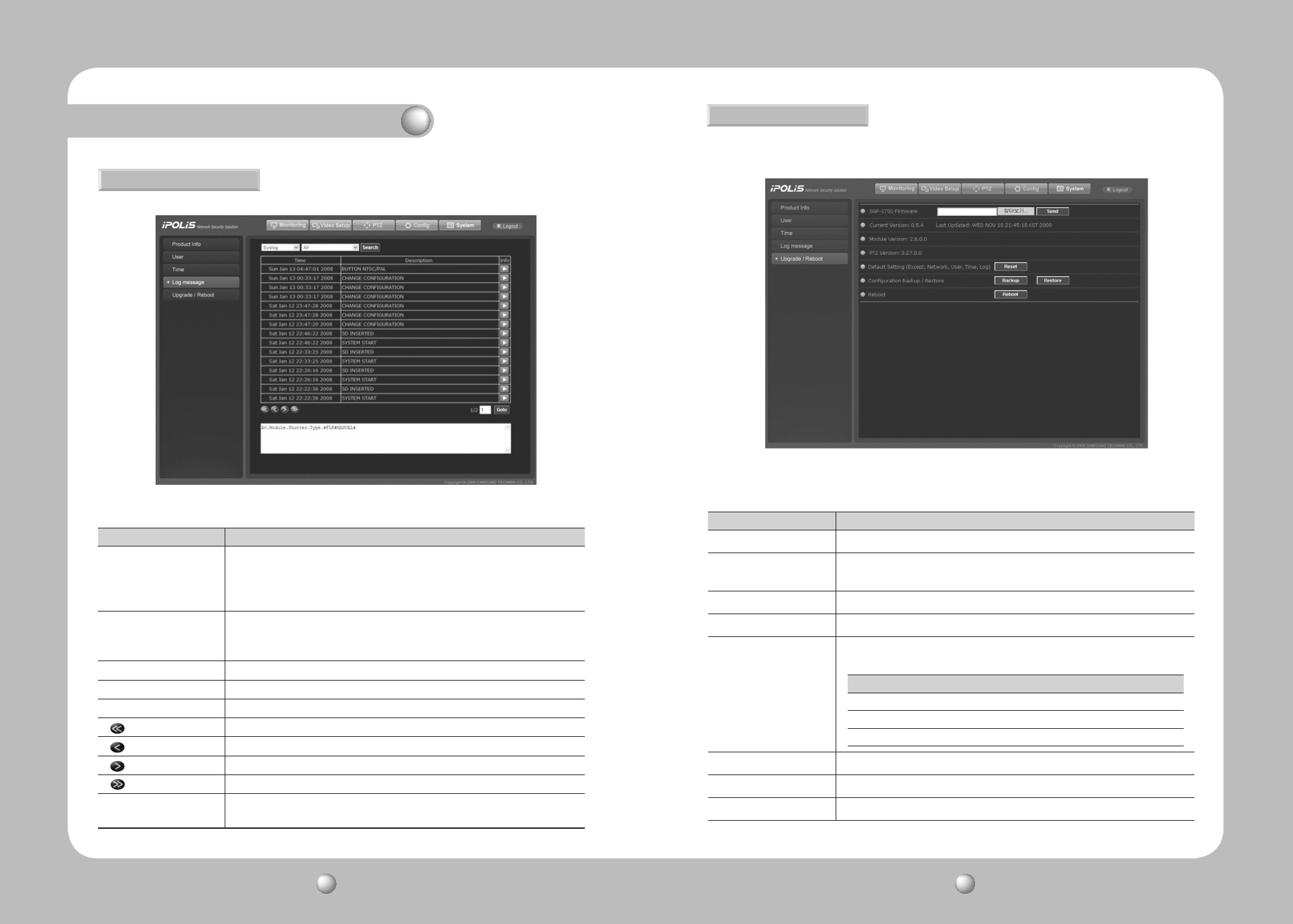
NETWORK PTZ CAMERA User Guide
84
NETWORK PTZ CAMERA User Guide
85
4.2.4.5. Upgrade
Updates the program of the SNP-3750/3350 network camera.
■System Upgrade Configuration
Category Description
SNP-3750/3350 Firmware
Upgrades the firmware of the network camera.
Current Version
Last Updated
Displays the current firmware version of the camera along with the latest
updated date and time.
Module Version Indicates the version of the camera module.
PTZ Version Indicates the version of the Motion module.
Default Setting
When pressing the Reset button, existing data apart from the settings below
are reset completely.
Configuration Backup Saves the current camera settings as a file.
Configuration Restore Restores the previous camera settings using a backup file.
Reboot Reboots the camera.
Exceptions
Settings on the Config → Network page
Settings on the System → Log page
Settings on the System → Time page
4.2.4.4. Log Message
Category Description
Syslog (System Log)
Displays system logs in 5 different categories: Device, Network, User,
Configuration, and Etc. Select a category and then press Search to display
logs.
Selecting All displays all available information regarding System Log.
Evtlog (Event Log)
Displays event logs in 5 different categories: Motion Detection, Sensor Input,
Relay Output, and Etc. Select a category and then press Search to display
logs. Selecting All displays all available information regarding Event Log.
Time Displays the time when the event is logged.
Description Displays the description of a log.
Info Displays the details of a log on a window at the bottom.
Moves to the first page.
Moves to the previous page.
Moves to the next page.
Moves to the last page.
Goto
Enter a page number, and then press the Goto button to move to the page
directly.
Chapter 4. Using Web Viewer


















