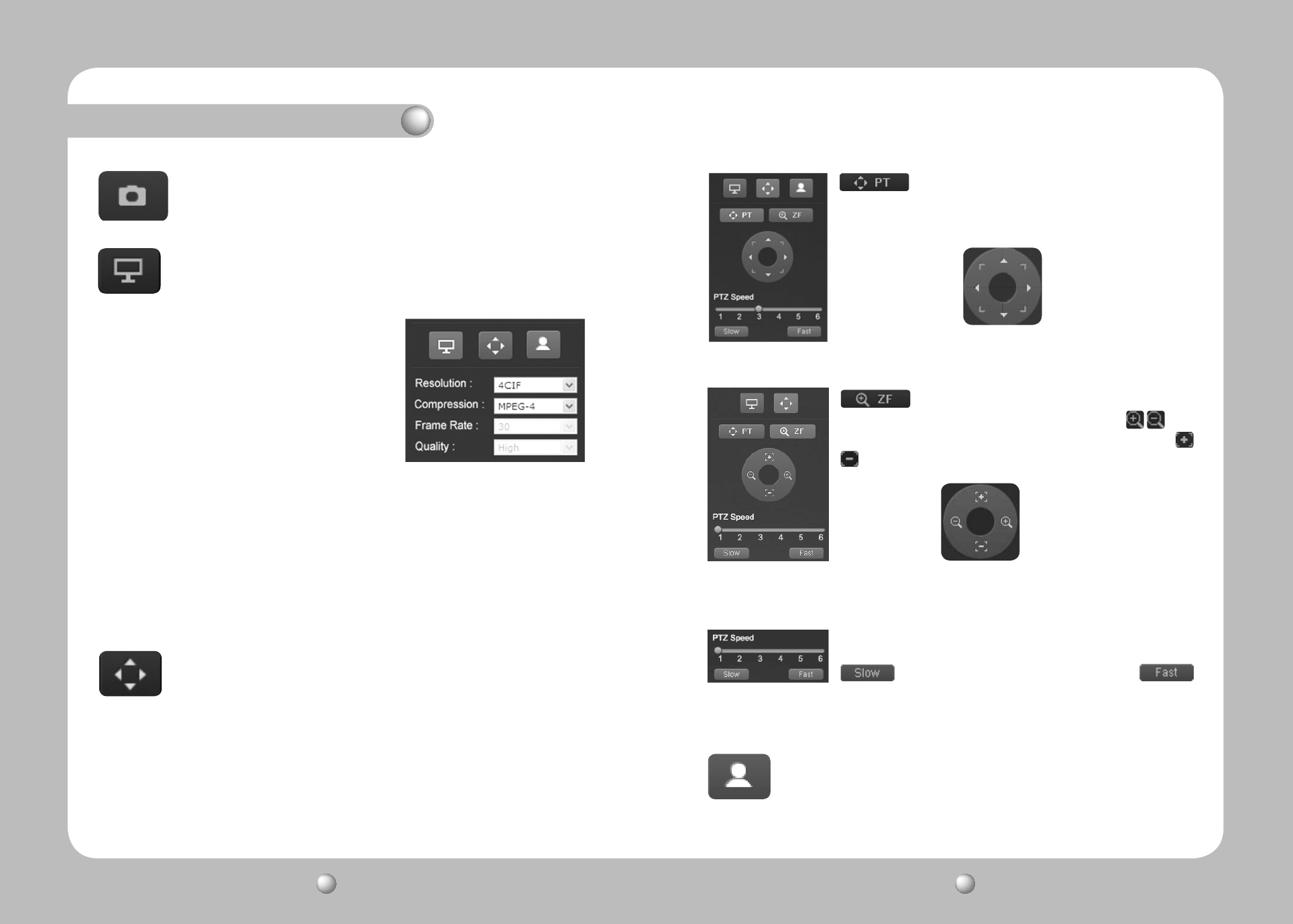
NETWORK PTZ CAMERA User Guide
38
NETWORK PTZ CAMERA User Guide
39
Chapter 4. Using Web Viewer
Save Image
Saves the channel screen as a JPEG file.
Basic
Select a screen resolution and image compression type.
•
Resolution
(For more instructions on selecting a resolution,
please refer to the Video Setup
→
Video/Audio page.)
- 4CIF
- CIF
- QCIF
•CompressionTypes
- MPEG4
- M-JPEG
•FrameRate
- A maximun number of frames to transfer per second.
•VideoQuality
- Displays the video quality.
PTZ
Controls the PTZ operation of the camera.
adjusts the zoom and focus of the camera. Clicking
the button displays a circular button as shown below. Click
a symbol on the circular button to zoom the camera in or out, or
adjust the focus.
You can adjust the PTZ speed with the slider at the bottom of the
page. A total of 6 different PTZ speed levels are available. Click
to decrease the PTZ speed by one step, and
to increase it by one step. 1 is the slowest PTZ speed setting while
6 is the fastest.
Video Analytics
Controls the Video Analytics operation of the camera.
Changes the direction to which the camera faces.
Clicking the button displays a circular button as shown below. Click
an arrow on the circular button to rotate the camera in that
direction.


















