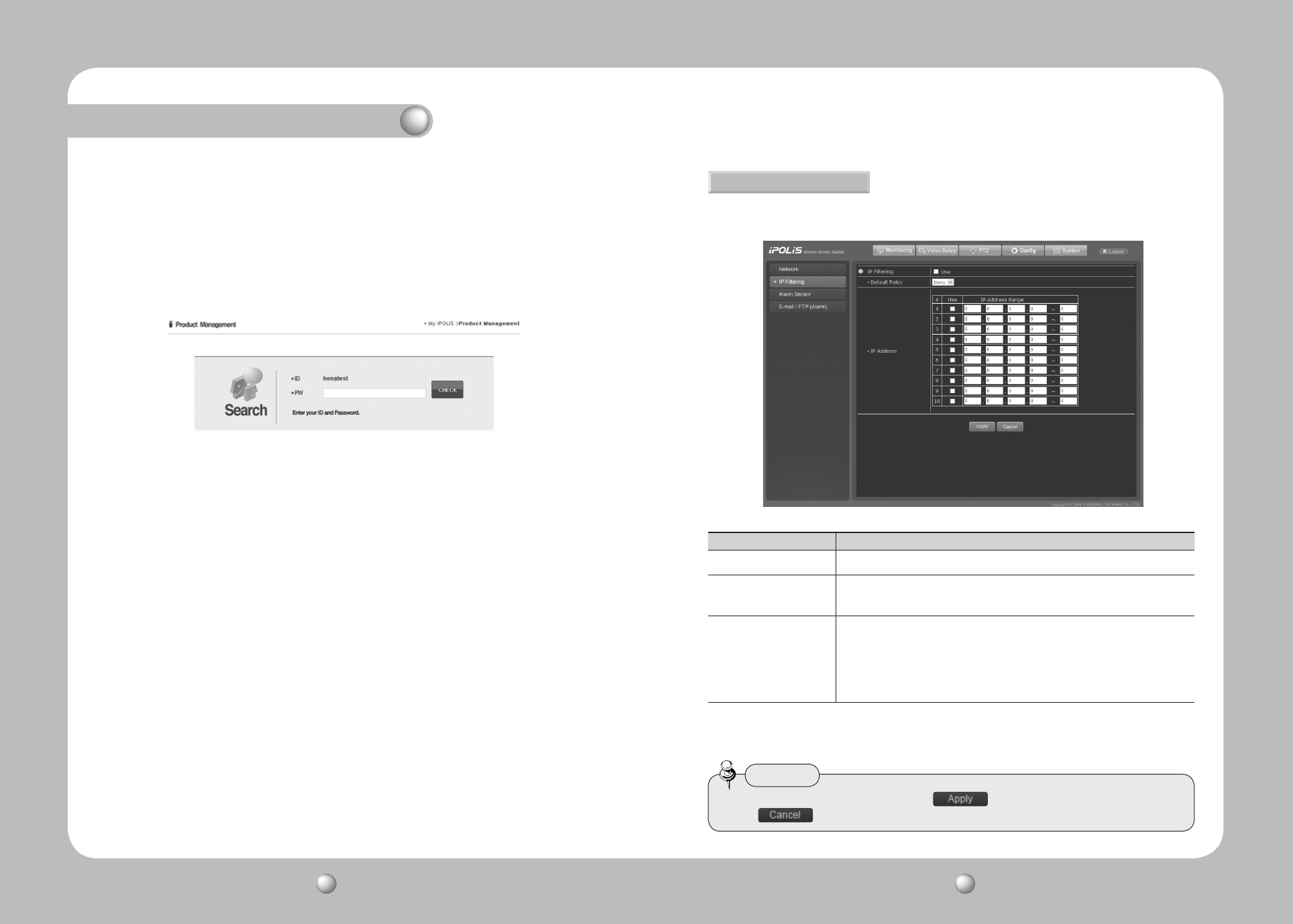
NETWORK PTZ CAMERA User Guide
74
NETWORK PTZ CAMERA User Guide
75
Chapter 4. Using Web Viewer
•Newsettingsaresavedonlyifyouclickthe button at the bottom of the screen.
The button cancels new settings.
4.2.3.2. IP Filtering
You can allow or deny certain IPs.
Category Description
IP filtering Check on Use to enable IP Filtering.
Default policy
Determines action on an IP displayed in the Filtering Rules pane.
Allow: Allows connections for the IP. Deny: Rejects connections for the IP.
Filtering Rules
Use : Activates the Default Policy for an IP next to the checkbox;
check to apply the policy to the IP.
IP Range: Indicates a range of IPs to which to apply IP Filtering.
e.g.) 192.168.30.4 ~ 100
Apply IP Filtering to IPs from 192.168.30.4 to 192.168.30.100.
Caution
Pic 4-10. Delete/Modify
Click the <Shortcut> button under “View Video” to move to the login page of a selected
product.
The <Modify> and <Delete> buttons under “Product Management” are to modify and
delete the information for a device that is registered on your Product List. They move to
corresponding pages, however, only if you enter the correct password.
The “Product ID (Domain)” cannot be modified; you must first delete the current Product
ID and then create a new one.


















