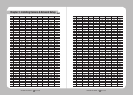NETWORK PTZ CAMERA User Guide
30
NETWORK PTZ CAMERA User Guide
31
Chapter 3. Installing Camera & Network Setup
※ To attach or detach the camera, refer to the picture.
* Attaching the Camera: Hold up the camera and push it to the mount as shown in the picture.
Push the camera until you hear a "click".
* Detaching the Camera: To detach the camera, pull the camera downward while pushing up the
unlock buttons on the camera.
To Attach the
Camera
To Detach the
Camera
Unlock
Unlock Button
3.7. Network Configuration & Connection via Website
Use these instructions if you are using a single SNP-3750/3350 37x/33x PTZ network
camera.
1. Connect the SNP-3750/3350 37x/33x PTZ network camera to a computer with a cross
cable.
For the network settings, you must register the internal IP of your computer.
To register the IP, go to My Network Environment
→
Properties
→
Local
Area Connection
→
Properties.
Next, select Internet Protocol (TCP/IP) and click the "Properties" button
below, then press "Advanced…" to set advanced options for your product.
•192.168.1.XXXastheinternalIPofyourcomputer.(XXX:0~255)
Notes
•192.168.1.100istheIPaddressforthecameraandwillbeunavailableastheinternalIPaddress
for your computer.
Caution