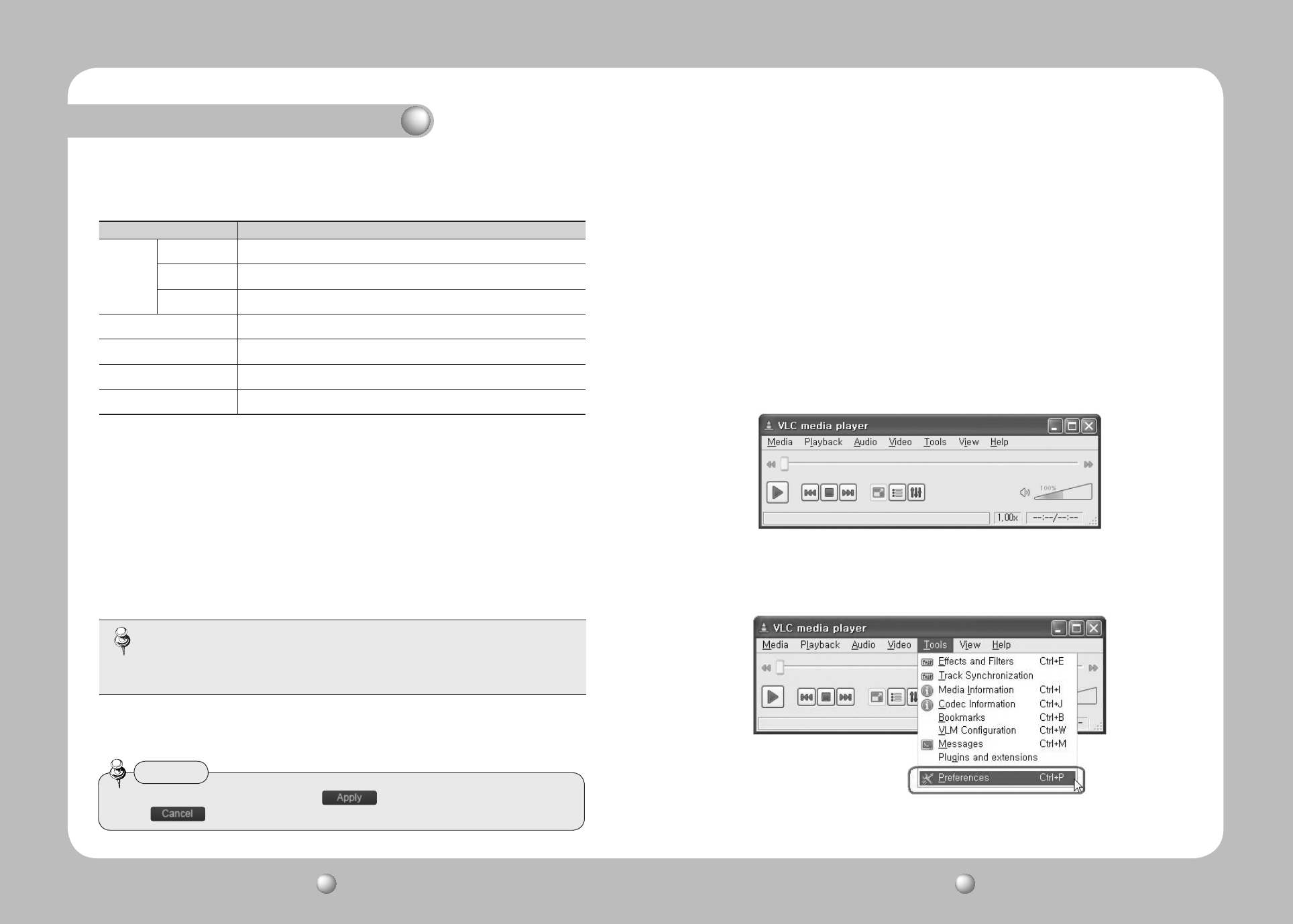
NETWORK PTZ CAMERA User Guide
44
NETWORK PTZ CAMERA User Guide
45
Chapter 4. Using Web Viewer
Category Description
Services
RTSP/TCP Check to use RTSP/TCP.
RTP/UDP Check to use RTP/UDP.
RTP/Multicast Check to use RTP/Multicast.
RTP/Multicast IP Enter an IP address for RTP Multicast.
RTP/Multicast Port Enter a port number for RTP Multicast.
Unicast Image Resolution Select a resolution for the RTSP/TCP and RTSP/UDP streaming services.
RTSP Standard Port(554) Check to use the RTSP standard port, 554.
•Newsettingsaresavedonlyifyouclickthe button at the bottom of the screen.
The button cancels new settings.
Caution
Configure the RTP/RTSP streaming service.
■Streaming Engine
•MulticastRTPiseffectivetotransfervideotomultipleusersasitusesaverylowamount
of network bandwidth.
•MulticastRTP,however,usesUDPthattransfersthelatestvideobutmayalsoincurtherisk
of data loss.
•Multicastrequiresanauthorizationfromtheserverrouter;multicastovertheinternetisnot
available.
•StreamingresolutionforMulticastisfixedasCIF.
Unicasting is suitable for VOD (Video on Demand) services as it does not
transfer video data unless a user connects and requests data transfer.
Notes
■ How to Use Streaming Engine
Please follow the instructions below to use the streaming engine.
We recommend using VLC Media Player for the streaming engine. (Version: 1.0.1 or higher)
Select a desired function on the streaming engine, and then press <Apply>.
The following window appears when you open VLC media player in your computer.
❍
Step 1) Set Up Streaming Page
❍
Step 2) Run VLC Media Player
•EnterthecameraIDandPWintothemenuhighlightedinthepicturebelow.


















