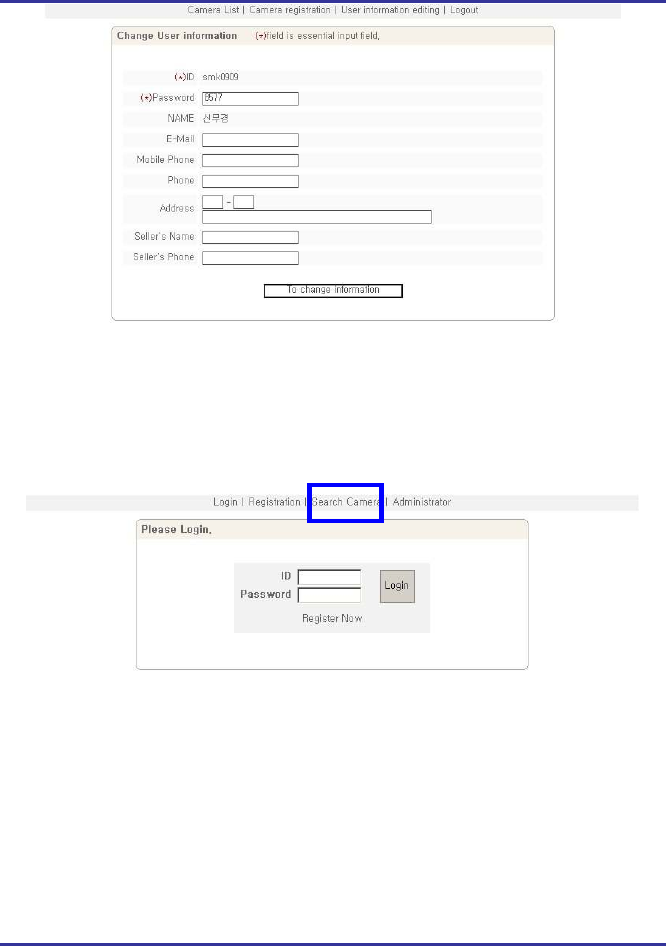
108
IP Camera User’s Manual Speco Technologies
Fig. 5―17 Change User’s Information
Save User’s information by clicking ‘To Change Information’ after change user’s information.
5.4.5. Search Camera
Fig. 5―18 Search Camera
‘Search Camera’ of [5-18] is the function to see information of THE CAMERA or connect directly
to THE CAMERA without user registration in Service Server. Upon clicking ‘Camera Search’ on [5-
18], [5-19] to search Camera will appear. ‘Type’ on [5-19] is to select ‘Camera Connect’ to
connect directly to THE CAMERA using MAC Address, and then to input MAC Address of THE
CAMERA and click ‘Yes’, then THE CAMERA will be directly connected.


















