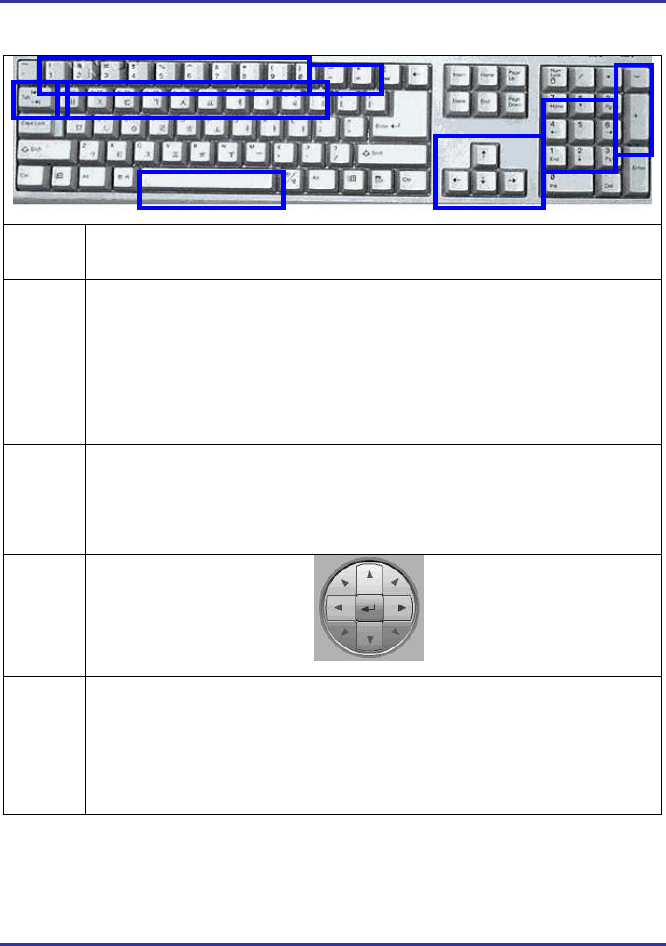
52
IP Camera User’s Manual Speco Technologies
Table 5-2 Definition of Web Viewer Key Board
②
‘space ’Key’
Enlarge / reduce Screen
③
Number Key’
Preset Move Function,
The Number represents the Preset Number
20 Preset is controlled by Key Board
Key Board 1 ~ 0 : Preset 1 ~ Preset 10
Key Board q ~ p : Preset 11 ~ Preset 20
④
‘Direction Key’
Pan/Tilt of Camera
Pressing on the direction Key makes Camera move to the direction.
Un-pressing stops moving.
⑤
Same function as
⑥
Zoom-in, Zoom-out Function
‘+’ is Zoom In, Pressing the key makes doing the function. Un-pressing
stops the function
‘-‘ is Zoom Out, Pressing the key makes doing the function. Un-
pressing stops the function.
①
⑥
⑤
④
③
②
③
⑥


















