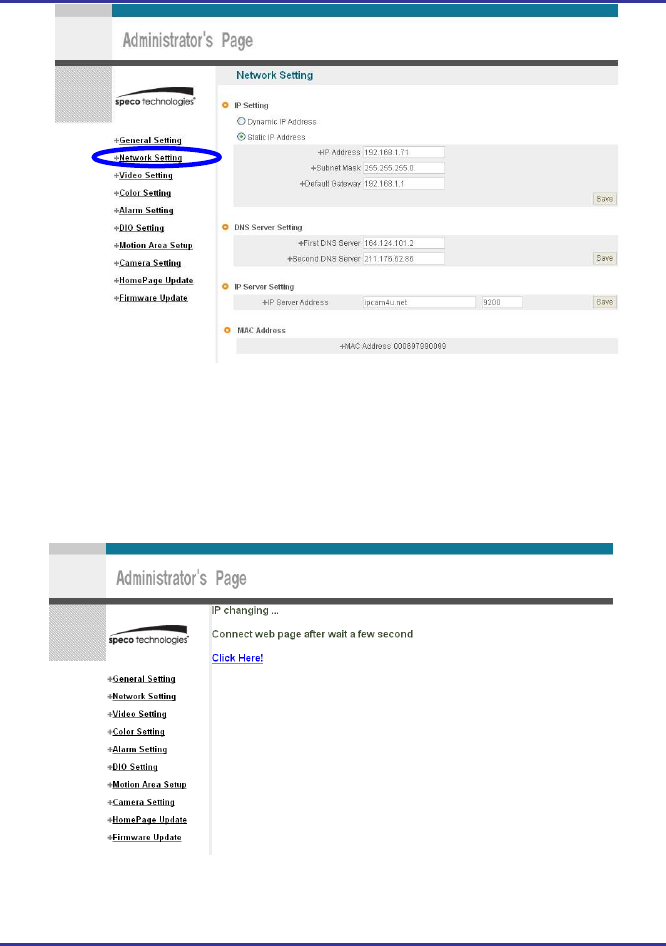
22
IP Camera User’s Manual Speco Technologies
Fig. 3―4 Network Setting
12) Click ‘Click Here’ upon appearing of IP Change Window of [3-5].
13) IP Change loading Page appears as [3-6], the Main Page of changed address is
connected. (Note: You may not find the main page of changed address under
Cross Cable connection, but IP has been changed.)
Pic 3―5 IP Change


















