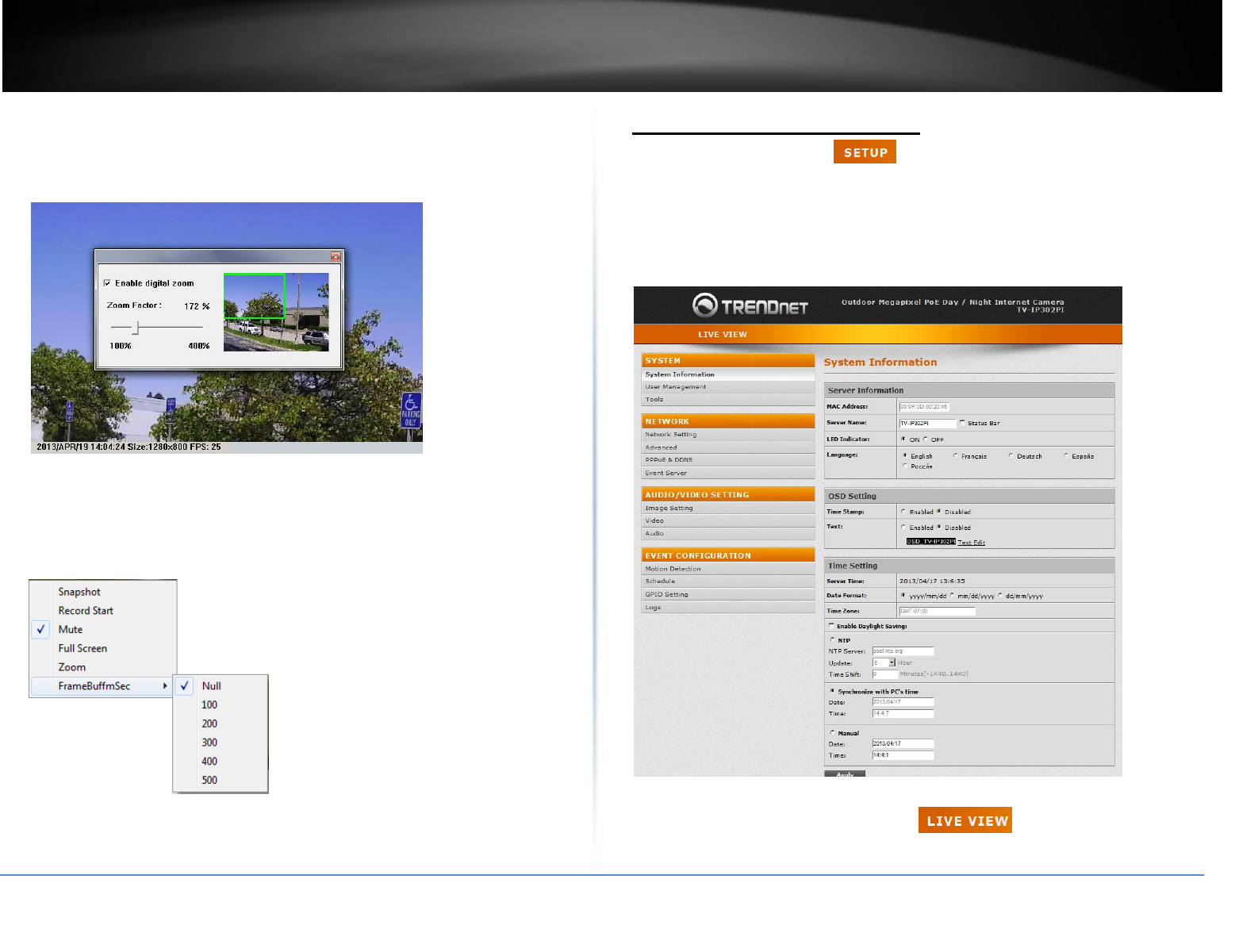
© Copyright 2014 TRENDnet. All Rights Reserved.
TRENDnet User’s Guide
TV-IP302PI
10
Zoom: Enable zoom-in and zoom-out functions. Select “Enable digital zoom”
option first within the pop-up dialogue box and then drag and drop the bar to
adjust the zoom factors.
Frame Buffer mSec: This function is to build a temporary buffer to accumulate
several video frames. This function can make video smooth-going when the
Network speed is slow and lag. If you select “100”, then it plays video after 100
mSec when starting receiving images from camera. The slower of the Network is,
the bigger value should be selected. The default value is null.
Configuring the Camera Setting
To configure the camera, click on the live screen.
The Web Configuration contains the settings that are required for the camera in the
left menu bar, including System Setting, Network Setting, Audio/Video Setting, and
Event Setting.
To return to the live screen, please click the button.


















