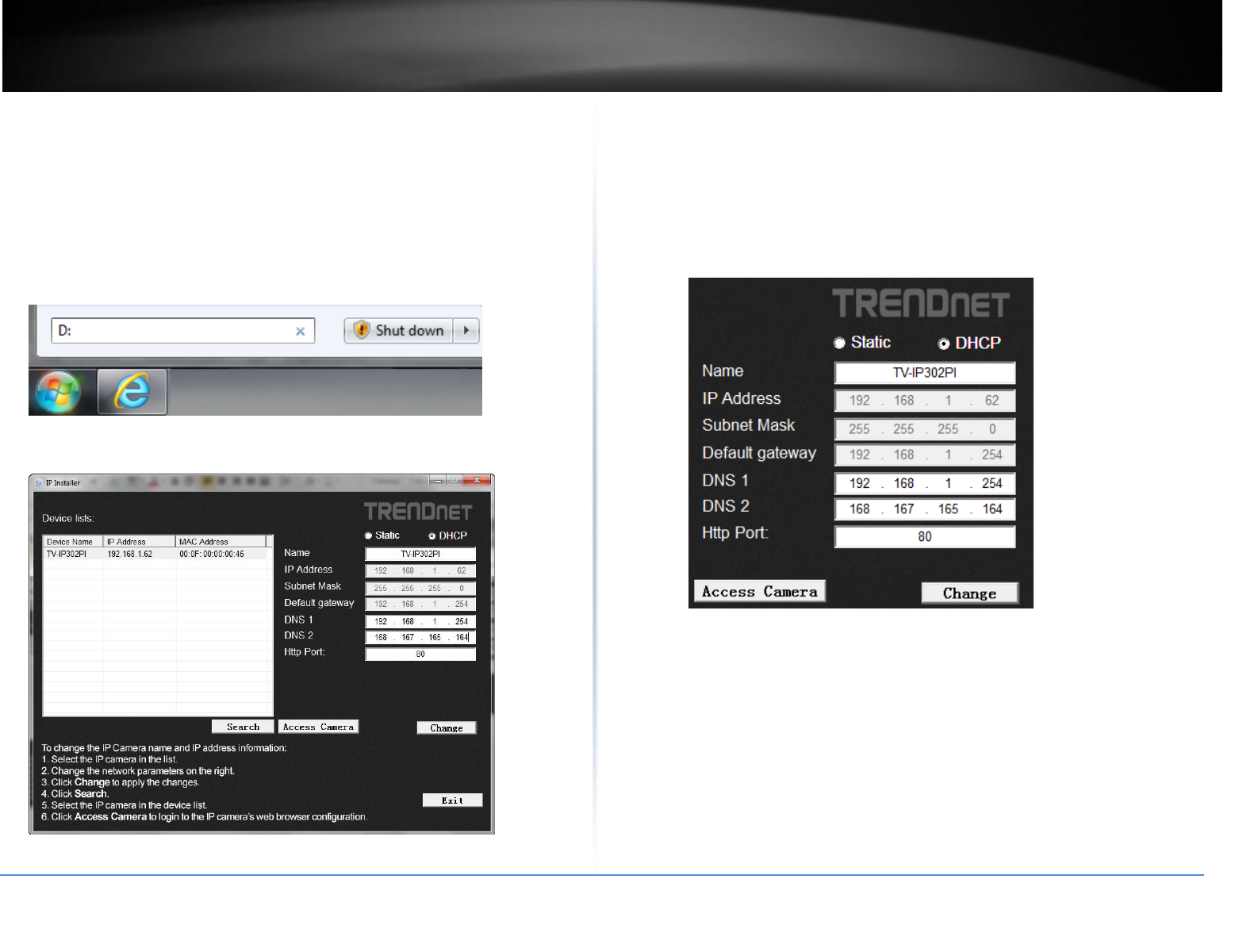
© Copyright 2014 TRENDnet. All Rights Reserved.
TRENDnet User’s Guide
TV-IP302PI
34
How to Access the IP camera via IP Installer
The IP Installer is an optional utility allow you to search the cameras in your network
easily.
1. Insert the Installation CD-ROM into your computer’s CD-ROM drive.
2. Click Exit if the Autorun pop up.
3. Go to Start >> type in D:\\ (D: is the letter assigned to your CD-ROM Drive, and
then press the ENTER key on your keyboard .
4. Click IPInstaller Folder and click IP Installer.exe
5. The main screen will pop up.
Search : Search the IP Camera within the Network
Access Camera: access the selected camera’s web page.
Change : change the selected camera’s IP address via Static IP or DHCP.
If Static is selected, you have to manual type in the IP address, Subnet Mask,
Default gateway, DNS 1, DNS 2 and Http Port.
Exit: Exit the IP Installer Utility.


















