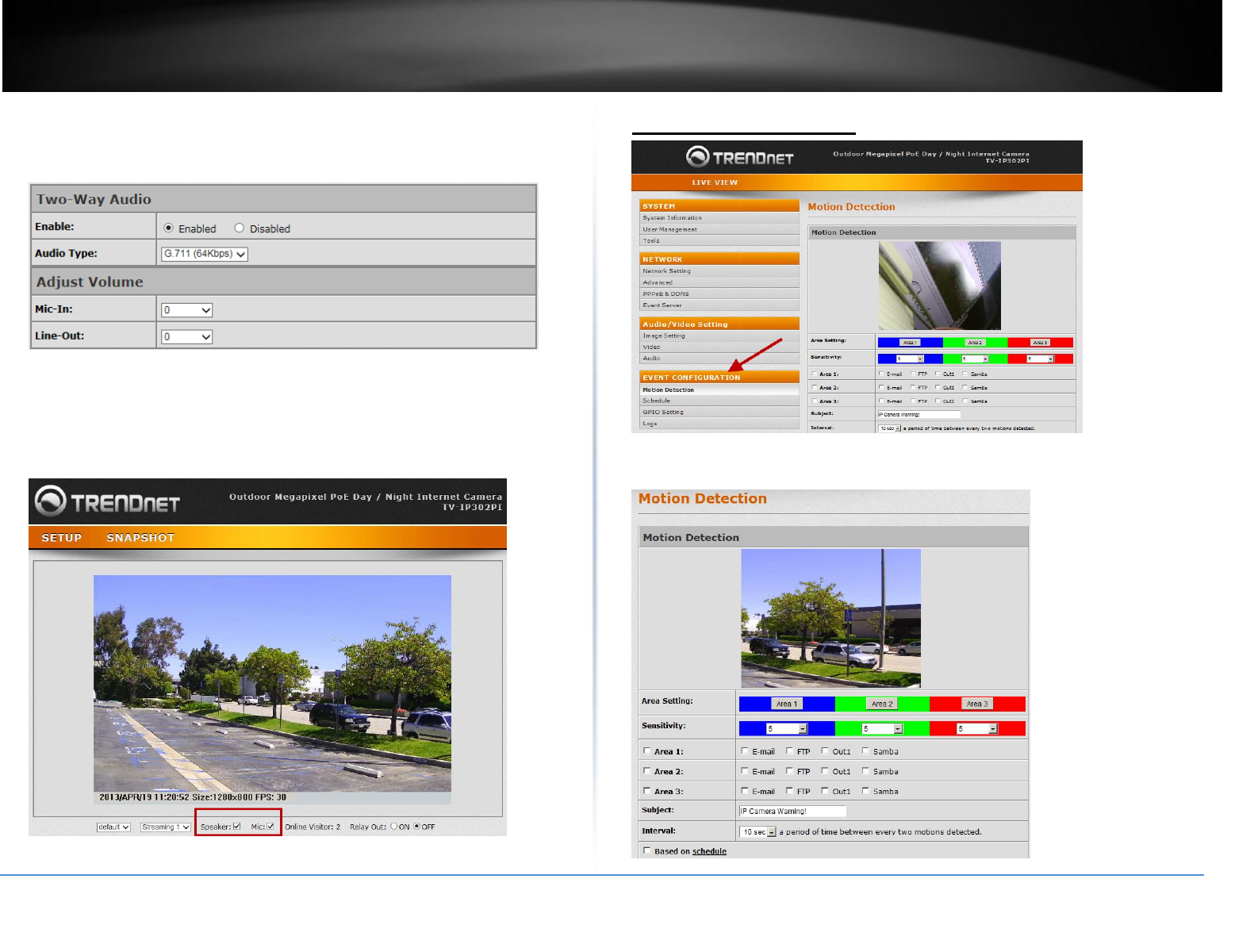
© Copyright 2014 TRENDnet. All Rights Reserved.
TRENDnet User’s Guide
TV-IP302PI
29
Select “Enable”, then you can see "Mic" and "Speaker" options on the live page.
The Audio compression format can be chosen from 3 options. You can also adjust
the volume of 2-way audio.
Receive sound from IP Camera or speak to IP Camera
Click "Mic" check box to receive sound from IP Camera and click “Speaker” to
talk to IP camera side. Please ensure both IP camera and the computer sides
have the microphone and speaker installed to have this function work properly.
EVENT CONFIGURATION
Event Configuration >> Motion Detection


















