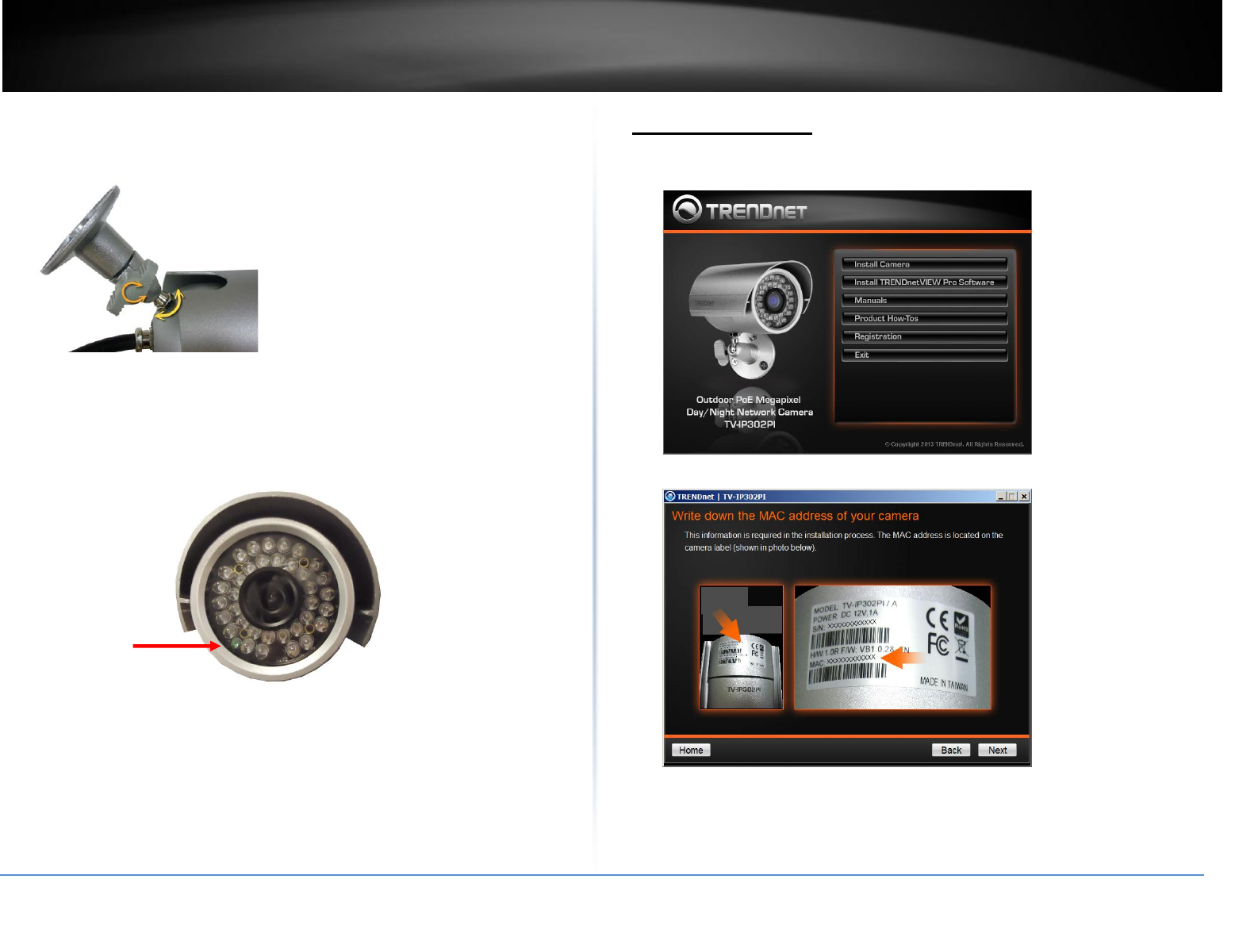
© Copyright 2014 TRENDnet. All Rights Reserved.
TRENDnet User’s Guide
TV-IP302PI
5
Bracket Installation
1.
Turn and lock the bracket into the mounting hole of IP camera. Use screws to fix
the bracket to ceiling or wall, and turn the knob tightly to fix the angle of camera.
LED Indicator
The green LED will be flash when power on the camera and if there is the data
transmission.
Waterproofing
The camera is designed featuring waterproof. However, you need to protect the
connectors from water soak. For example, you can tape the junction points of the
connectors while you connect the cables or purchase a weatherproof cable/power
cord protector.
Camera Installation
1.
Insert the Installation CD-ROM into your computer’s CD-ROM drive to initiate the
Auto-Run program. Click the Install Camera.
2.
Write down the MAC ID of the camera.
LED


















