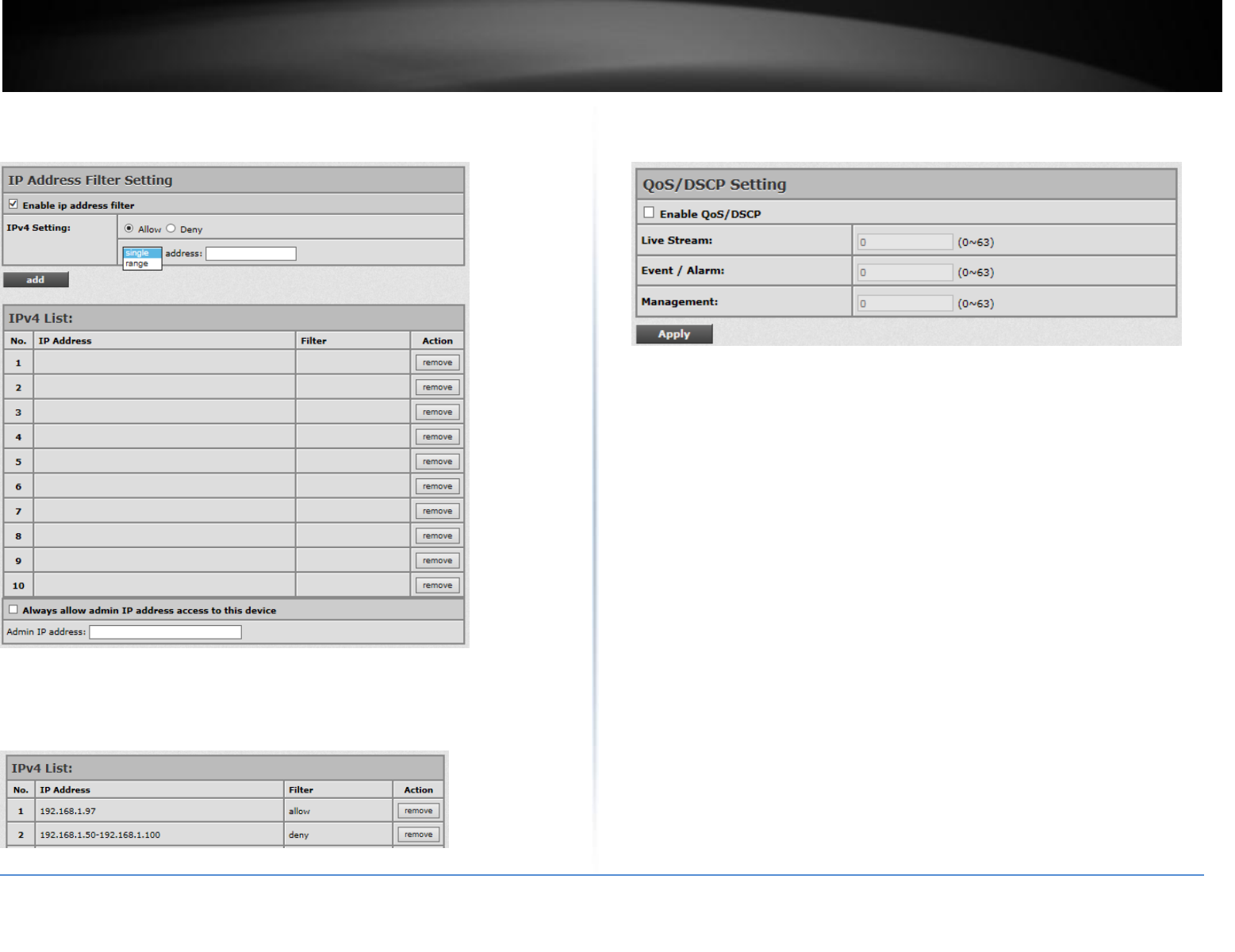
© Copyright 2014 TRENDnet. All Rights Reserved.
TRENDnet User’s Guide
TV-IP302PI
20
Network >> Advanced >> IP Address Filter
You can allow or deny an IP address or even a range of the IP address to access the IP
camera. If you would like to deny a range of IP address but would allow an IP within
that range can access the camera, please setup the allow IP address in the 1
st
priority
and set the deny range of IP address as 2
nd
priority as example below.
Network >> Advanced >> QoS/DSCP
DSCP specifies a simple mechanism for classifying and managing network traffic and
provide QoS on IP networks. DSCP is a 6-bit in the IP header for packet classification
purpose.
The number 0~63 for Live Stream, Event / Alarm, and Management represent the
ratio that the bandwidth is divided. For example, if you set 5, 10, and 20 for these
three items, then the bandwidth of these items is 5:10:20. The item getting more
bandwidth has lower probability to be delayed. There is no difference between
setting "0, 0, 0" or "63, 63, 63" because under these two setting the three items will
get equal bandwidth (1/3).
The three stream control the protocols respectively:
Live Stream (Video and audio) : RTP / RTSP
Event/Alarm : FTP / SMTP / SAMBA / SIP
Management : HTTPS / HTTP / SNMP
Note: The "Management" stream handles both the live view and the setting area of
the web page on which the data is transferred via http/https protocol. If you prefer to
distribute more bandwidth when using the web browser to watch the live video,
please adjust the Management Stream instead of Live Stream.


















