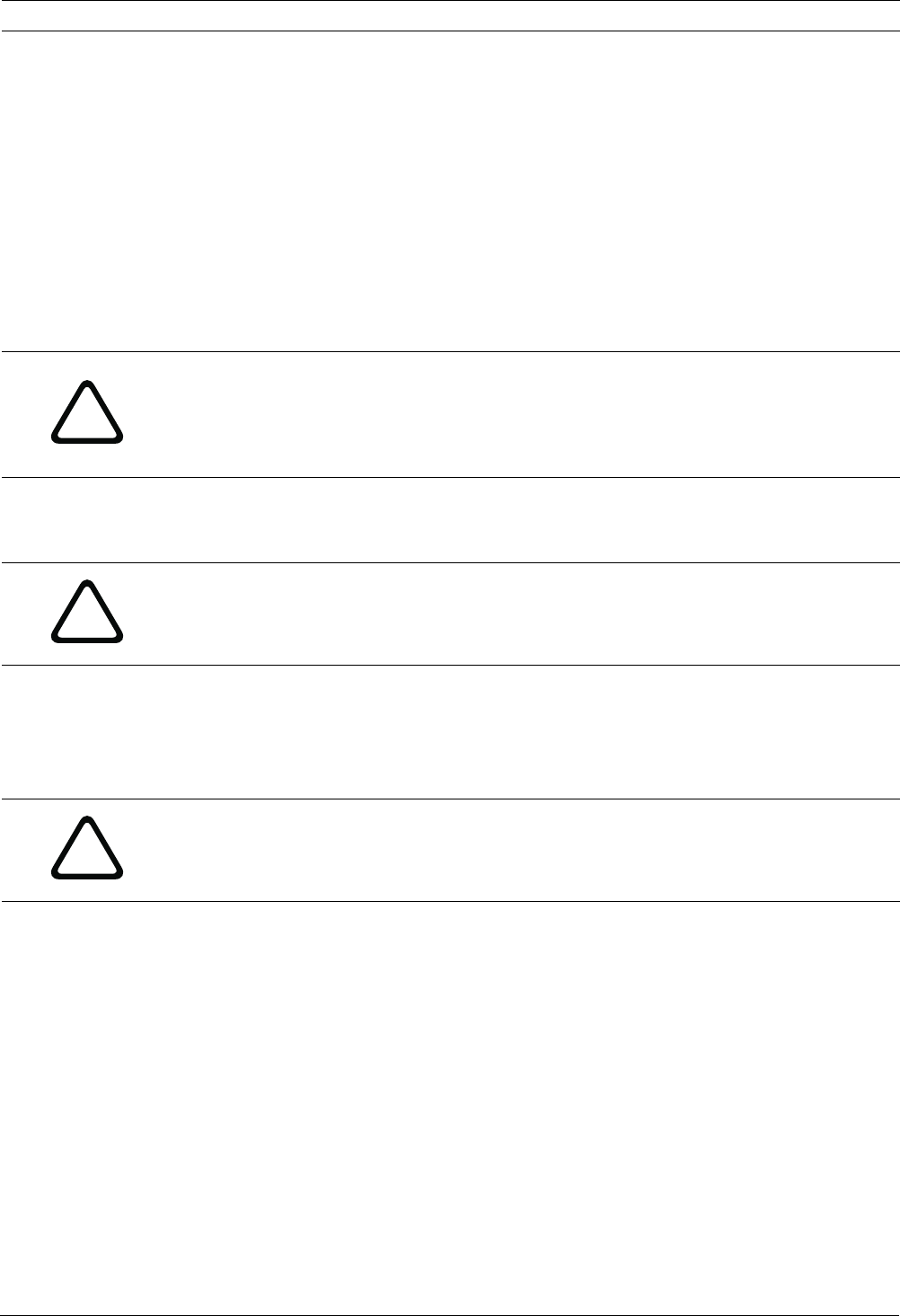
VIP X1600 M4S Installation | en 17
Bosch Security Systems Installation and Operating Manual DOC | V4.0 | 2009.06
4 Installation
4.1 Preparations
The module is exclusively designed for installation in the VIP X1600 XF base. Installing the
units is a quick and easy operation that does not require any additional tools.
4.2 Installing Modules
Installation of the different VIP X1600 XF modules in the VIP X1600 XF base is described in
the relevant Quick Installation Guide. Please also take note of the following basic notes when
installing a unit.
Installation Sequence and Capacity of the VIP X1600 XF Base
You can install up to four modules in a VIP X1600 XF base. Slot 1 must always be the first slot
that is populated. The remaining slots can be populated in any order desired. It is also
possible to install and remove modules during operation.
Cooling
The installed modules generate a high volume of heat during operation. As a result, it is
essential that a functional heat dissipation system is in place for problem-free operation of a
VIP X1600 XF.
!
CAUTION!
Do not install a module in a different housing and do not operate the unit outside of the
VIP X1600 XF base. The ambient temperature during installation must be between
0 and +50 °C (+32 and +122 °F), and the relative humidity must not exceed 80% (non-
condensing).
!
CAUTION!
Ensure that Slot 1 is always populated by a module, even when modifying the installation.
Malfunctions may occur when the VIP X1600 XF is switched on without a functional module in
Slot 1.
!
CAUTION!
Whenever the installation is modified, or modules are exchanged or supplemented, it is
essential that all unpopulated slots are properly covered on the rear panel of the VIP X1600 XF
base.


















