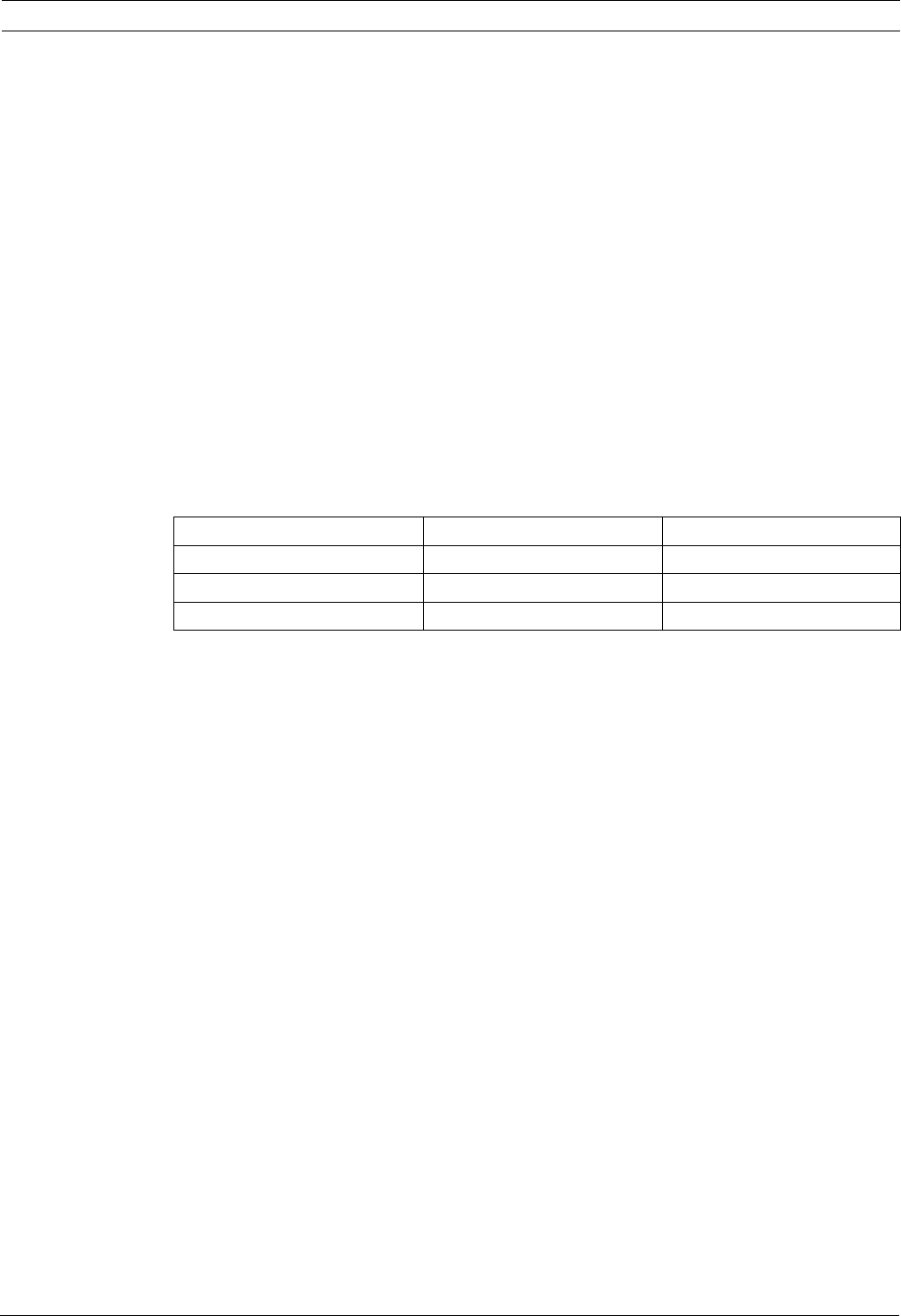
VIP X1600 M4S Installation | en 19
Bosch Security Systems Installation and Operating Manual DOC | V4.0 | 2009.06
4.3 Connections
Cameras
You can connect a maximum of four video sources to the module. Any cameras and other
video sources that produce a standard PAL or NTSC signal are suitable.
1. Connect the cameras or other video sources to the BNC sockets Video In 1 to Video In 4
using a video cable (75 Ohm, BNC plug).
2. If the video signal is not looped through, termination is performed by a software setting if
necessary (see Section 5.17 Advanced Mode: Video Input, page 42).
Audio Connections
The audio version of the VIP X1600 M4S module has two audio line inputs for a total of four
mono signals.
The audio signals are transmitted at the same time as the video signals. As a result, you can
connect a speaker or door intercom system at the destination point, for example. The
following specification should be complied with in all cases:
Impedance 9 kOhm typ., 5.5 V
p-p
max. input voltage.
The stereo plugs must be connected as follows:
Contact Audio In 1/2 Audio In 3/4
Tip Channel 1 Channel 3
Middle ring Channel 2 Channel 4
Lower ring Ground Ground


















