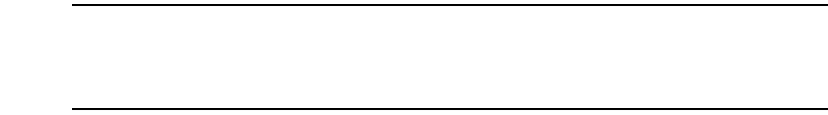
22 Brocade Network Advisor Installation and Migration Guide
53-1003373-01
Configuring Network Advisor
2
e. Enter a port number in the Syslog Port Number field (default is 514).
NOTE
If the default syslog port number is already in use, you will not receive any syslog
messages from the device. To find and stop the process currently running on the default
Syslog port number, refer to “Syslog troubleshooting” on page 29.
f. Enter a port number in the SNMP Port Number field (default is 162).
g. Enter a port number in the TFTP Port Number field (default is 69).
h. Click Next.
If you enter a syslog port number already in use, a message displays. Click No on the
message to remain on the Server Configuration screen and edit the syslog port number.
Click Yes to close the message.
If you enter a port number already in use, a Warning displays next to the associated port
number field. Edit that port number and click Next.
If you are configuring Professional software, go to step 13.
If you are configuring IP Enterprise, go to step 12.
10. (SAN with SMI Agent + IP or SAN with SMI Agent) Complete the following steps on the SMI
Agent Configuration screen.
a. Enable the SMI Agent by selecting the Enable SMI Agent check box.
b. Enable the SLP by selecting the Enable SLP check box, if necessary.
Only enabled after you select the Enable SMI Agent check box.
c. Enable the SSL by selecting the Enable SSL check box, if necessary.
Only enabled after you select the Enable SMI Agent check box.
d. Enter the SMI Agent port number in the SMI Agent Port # field (default is 5989 if SSL
Enabled is selected; otherwise, the default is 5988).
e. Click Next.


















