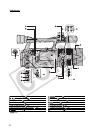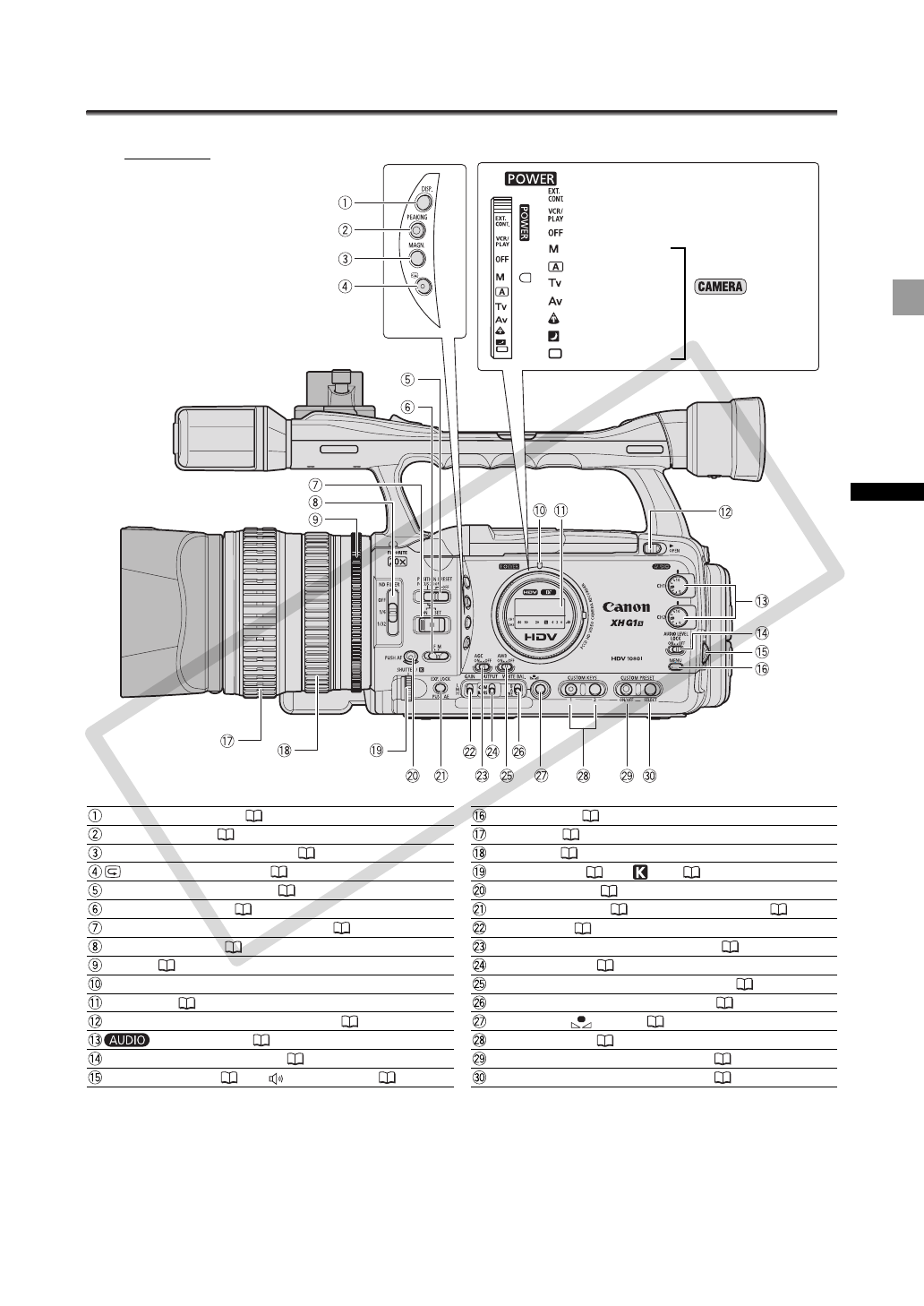
11
Introduction
Components Guide
External control mode*
VCR/PLAY mode
Power off
Manual
Auto
Shutter-Priority
Aperture-Priority
Spotlight
Night
Easy Recording
Left side view
Recording
programs
dial
* Reserved mode for future software development.
DISP. (display) button ( 33)
PEAKING button ( 39)
MAGN. (magnification) button ( 39)
(record review) button ( 33)
POSITION PRESET switch ( 36, 40)
Focus mode switch ( 37)
POSITION PRESET ON/SET switch ( 36, 40)
ND FILTER switch ( 41)
Iris ring ( 58, 61)
POWER indicator
Side panel ( 138)
OPEN (open the LCD display) switch ( 20)
CH1/CH2 dials ( 51)
AUDIO LEVEL LOCK switch ( 51)
SELECT/SET dial ( 27)/ (volume) dial ( 108)
MENU button ( 27)
Focus ring ( 37)
Zoom ring ( 35)
SHUTTER dial ( 60)/ dial ( 66)
PUSH AF button ( 37)
EXP. LOCK button ( 62)/PUSH AE button ( 59)
GAIN switch ( 63)
AGC (automatic gain control) switch ( 63)
OUTPUT switch ( 77)
AWB (automatic white balance) switch ( 65)
WHITE BAL. (white balance) switch ( 65)
WHITE BAL. button ( 65)
CUSTOM KEYS ( 73)
CUSTOM PRESET ON/OFF button ( 92)
CUSTOM PRESET SELECT button ( 92)
COPY