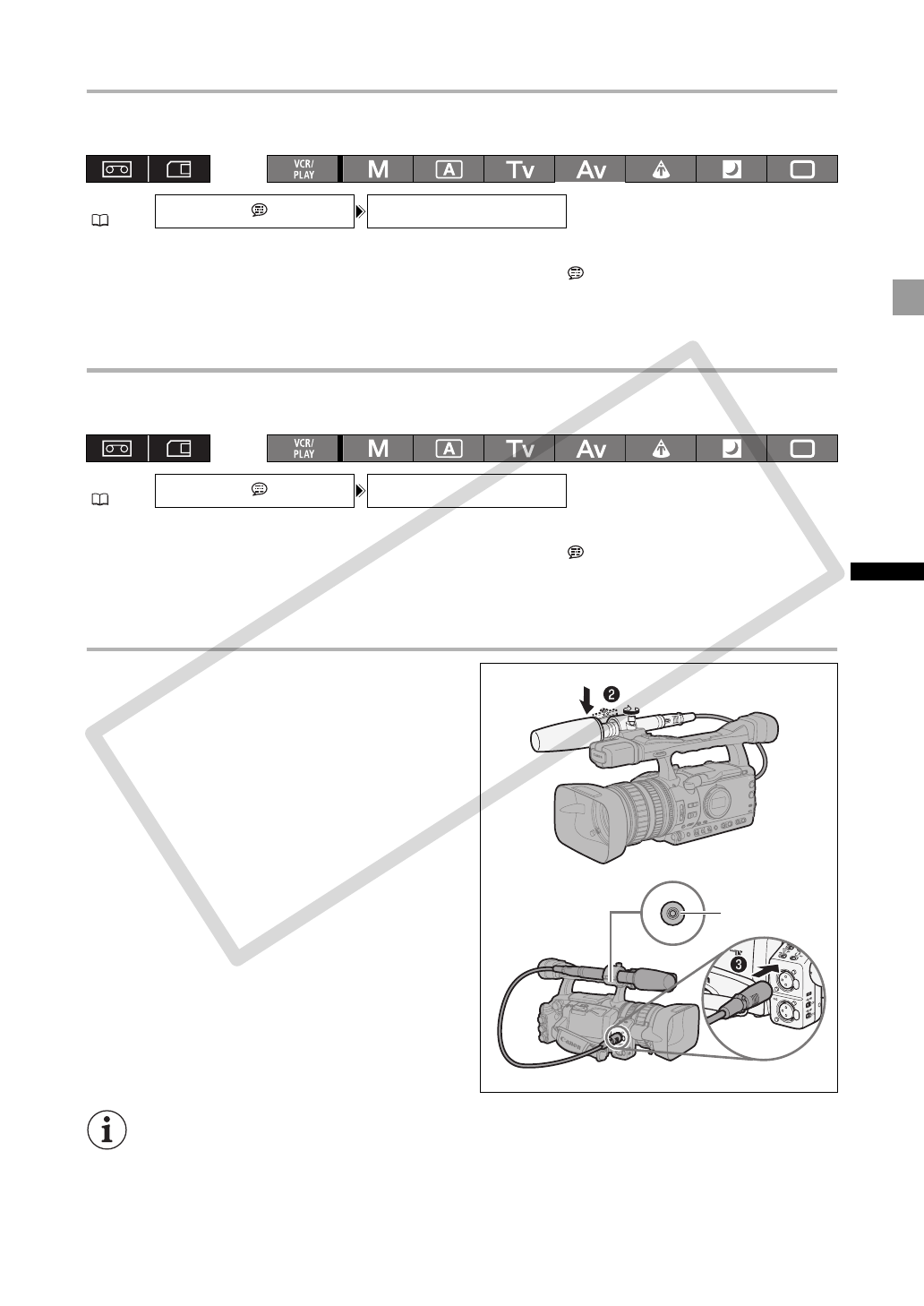
21
Preparations
Using the Viewfinder and the LCD Display Simultaneously
By default, the viewfinder display is turned off while you use the LCD display. Follow the procedure
below to use both of them simultaneously.
1. Press the MENU button.
2. Turn the SELECT/SET dial to select [DISPLAY SETUP/ ] and press the dial.
3. Select [CVF+LCD ON], set it to [ON] and press the dial.
4. Press the MENU button to close the menu.
Changing the Viewfinder and the LCD Display to Black & White Display
The LCD display and the viewfinder are both color displays. Follow the procedure below to turn both of
them to black & white display mode.
1. Press the MENU button.
2. Turn the SELECT/SET dial to select [DISPLAY SETUP/ ] and press the dial.
3. Select [CVF+LCD BW], set it to [ON] and press the dial.
4. Press the MENU button to close the menu.
Attaching an External Microphone
1. Loosen the microphone lock screw on the
viewfinder unit, open the microphone
holder and insert the microphone.
2. Tighten the lock screw.
3. Plug the microphone cable to the
camcorder’s XLR terminal or MIC terminal.
The microphone must have a diameter of 25 mm or less.
To use an external microphone with a diameter too small for the microphone holder to close
securely, attach first the supplied adjustment band to the microphone holder and then insert the
microphone.
MENU
(27)
DISPLAY SETUP/ CVF+LCD ON•••OFF
MENU
(27)
DISPLAY SETUP/ CVF+LCD BW•••OFF
MIC terminal
COPY


















