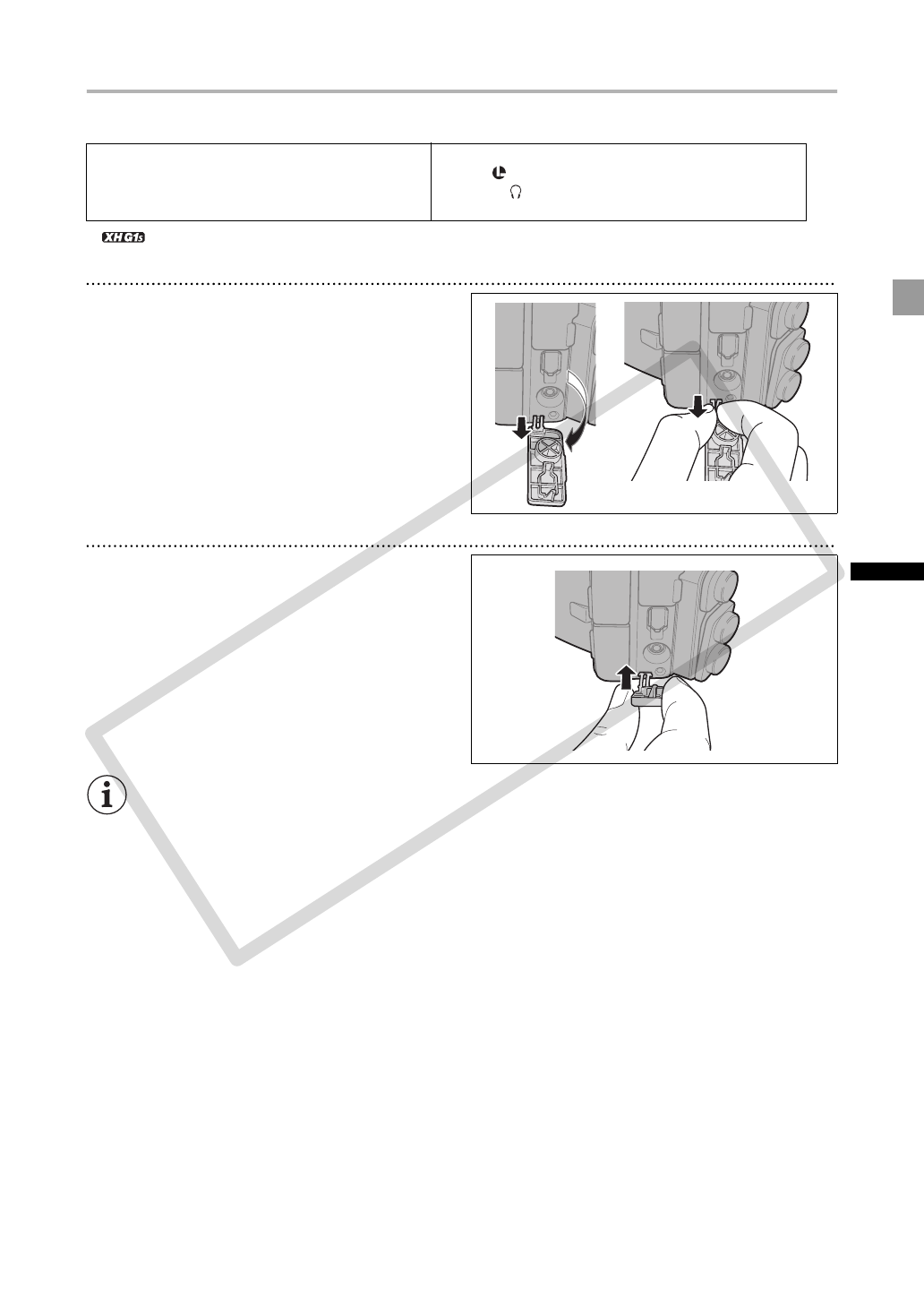
23
Preparations
Opening and Closing the Terminal Covers
Open the covers for the following terminals in order to access them.
* only.
Opening the Terminal Covers
1. Open the terminal cover and pull it out.
2. Grasp the strip connecting the cover to
the camcorder and pull.
This step is not necessary for the HD/SD SDI
terminal and VIDEO 2 terminal.
Closing the Terminal Covers
Insert into the opening the strip connecting
the cover to the camcorder and close the
terminal.
If the connecting strip is difficult to grasp, use a pair of tweezers or similar tool.
HD/SD SDI terminal*
GENLOCK terminal*
TIME CODE terminal*
VIEWFINDER COMPONENT OUT terminal
HD/SD COMPONENT OUT terminal
A/V1 and terminals
HDV/DV and (headphones) terminals
VIDEO 2 terminal
COPY


















