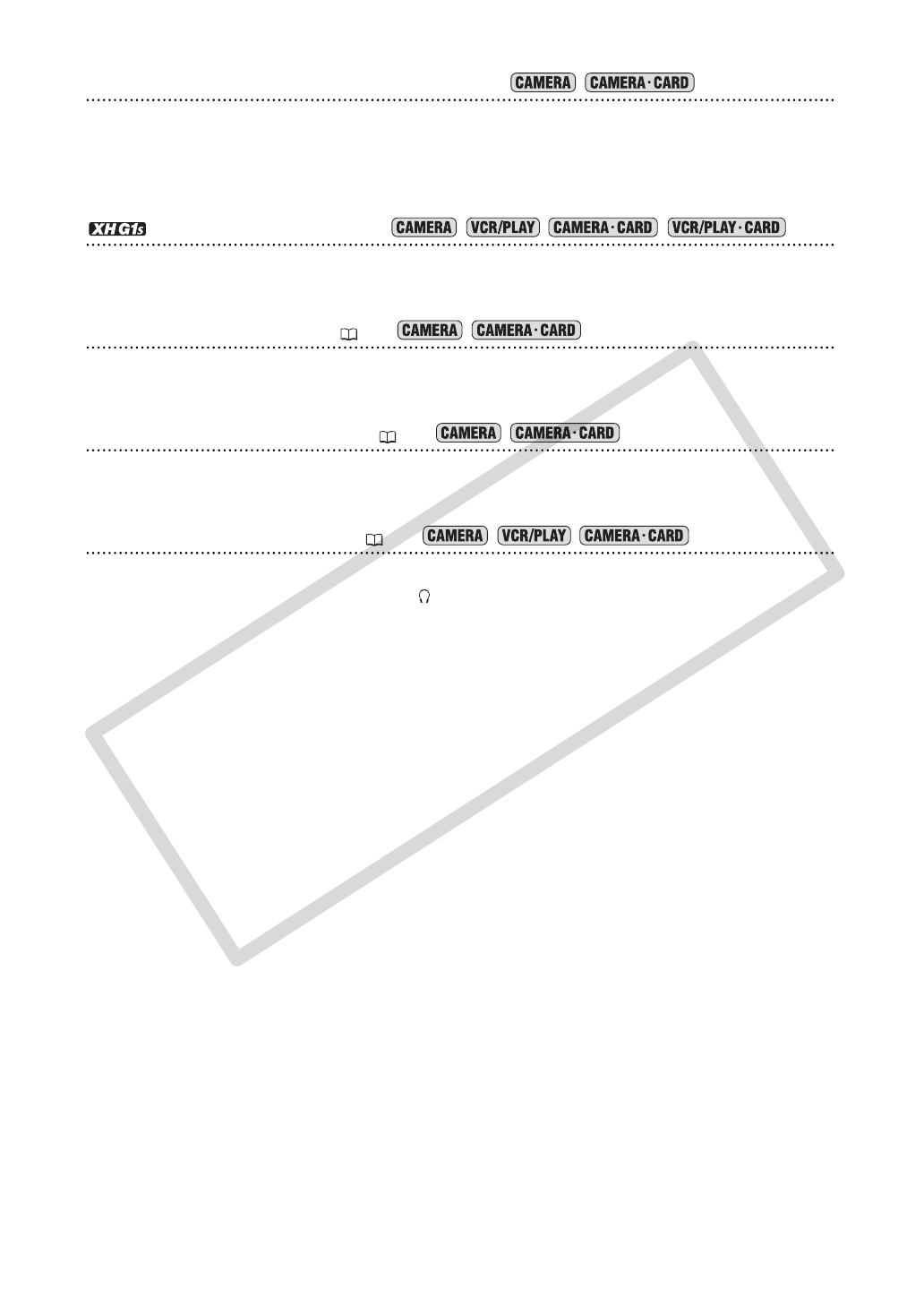
76
[CP BKWD KEY] Custom Preset Backward Key
Press the CUSTOM KEY 2 button.
Usually, pressing the CUSTOM PRESET SELECT button will cycle forwards to the following custom preset
file. Pressing the custom key button instead will cycle backwards to the preceding custom preset file.
CP backward key can only be operated with the custom keys.
[SDI OUTPUT] SDI Output
Press the CUSTOM KEY (1 or 2) button.
The SDI output setup menu appears.
[FOCUS LIMIT] Focus Limit ( 40)
Press the CUSTOM KEY (1 or 2) button.
The focus limit is activated. Press the button again to cancel it.
[IMAGE STAB] Image Stabilizer ( 54)
Press the CUSTOM KEY (1 or 2) button.
The image stabilizer is activated. Press the button again to cancel it.
[OUTPUT CH] Output Channel ( 83)
Press the CUSTOM KEY (1 or 2) button.
The audio channel being output (A/V1 terminal, headphone terminal) will change each time the button is
pressed.
COPY


















