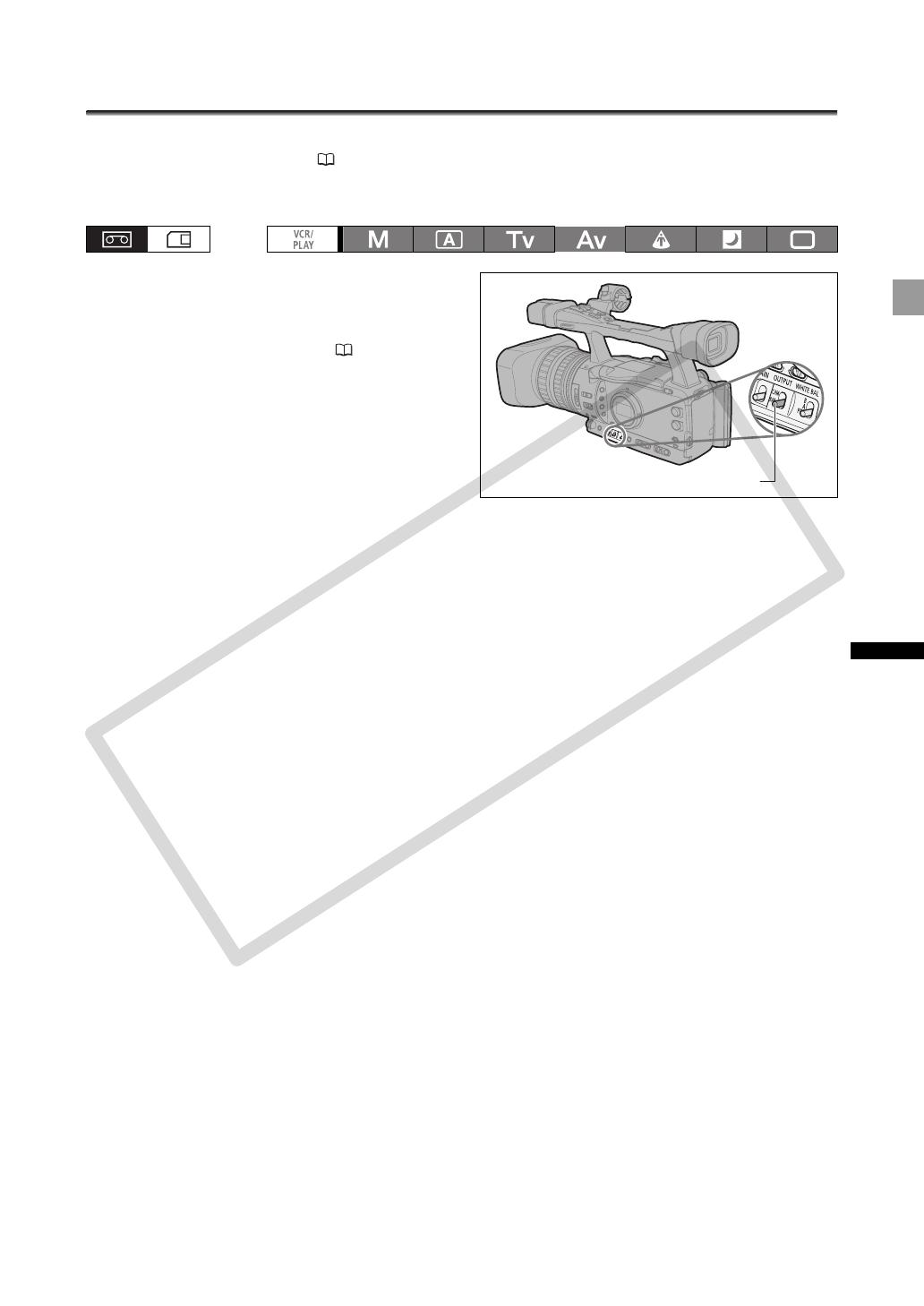
77
Recording
Color Bars/Audio Reference Signal
You can generate and record color bars signals and a 1 kHz audio reference signal.
With the customized functions ( 97) you can choose between SMPTE standard-definition color bars
([TYPE 1]) and ARIB multiformat HDTV color bars ([TYPE 2]) and you can also select the strength of the
audio signal (-12 dB, -18 dB, or -20 dB).
1. Select the standard of the color bars signal
[COLOR BARS] and the strength of the
audio reference signal [1kHz TONE] with
the customized functions ( 97).
2. Set the OUTPUT switch to BARS.
• The color bars appear and the audio reference
signal is emitted (if activated). Press the START/
STOP button to record the signal.
• If you set [1kHz TONE] to [OFF] the current audio
input (microphone, line in, etc.) will be recorded as
the audio signal.
OUTPUT switch
COPY


















