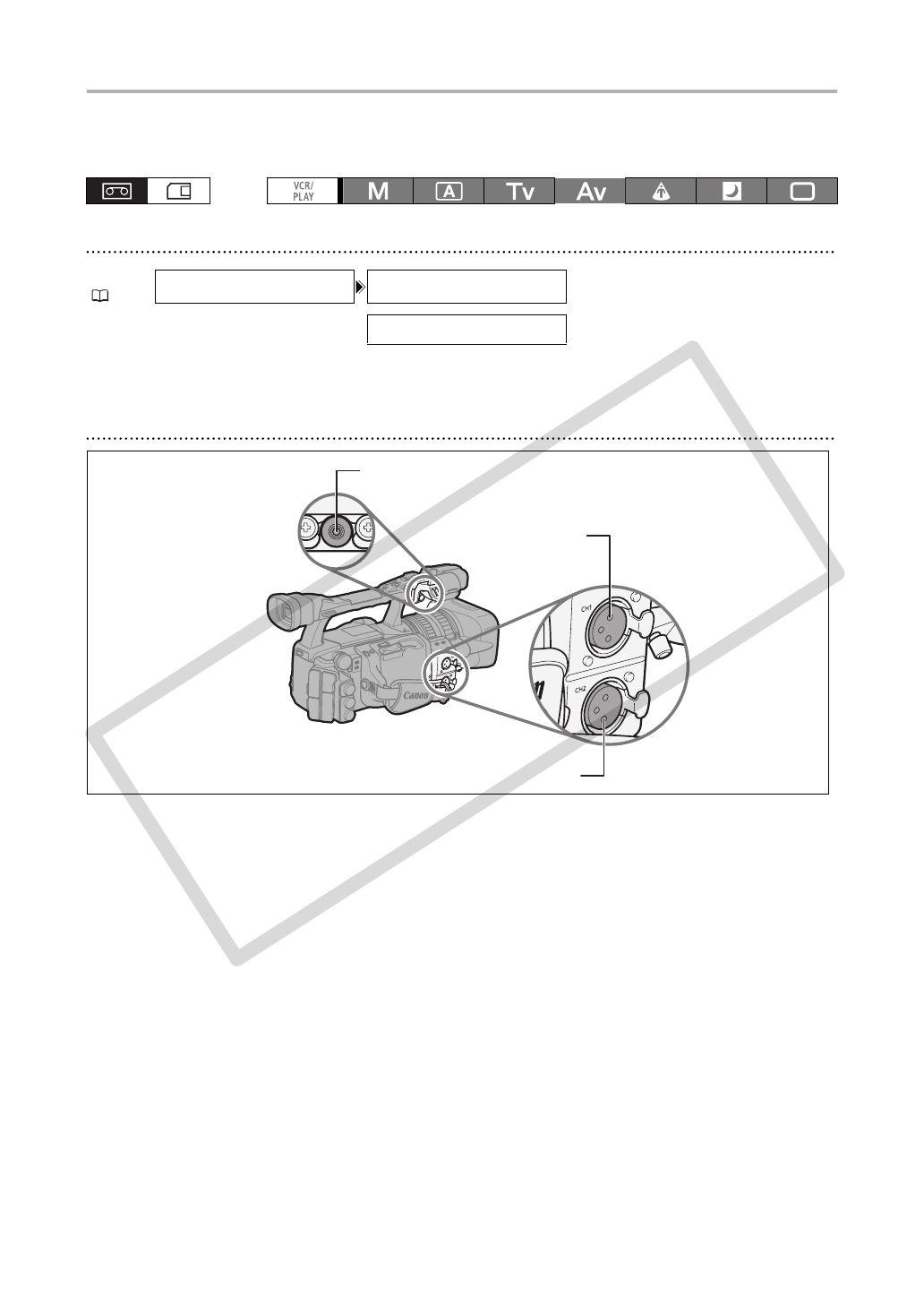
50
Recording Audio
Select the audio input from the built-in microphone or external microphone (MIC terminal), XLR MIC
(XLR terminals) or XLR LINE (XLR terminals). You can select the audio input independently for channel 1
and channel 2.
Selecting the Audio Channel
Open the menu and select [AUDIO SETUP]. Select [CH1 INPUT] or [CH2 INPUT], select a
setting option and close the menu.
Using an External Microphone
When you connect an external microphone to the MIC terminal, the built-in microphone will
automatically be turned off. If necessary, you can use the microphone holder.
External Microphones that can be Connected
Microphone Type: Condenser microphones with independent power supply.
Type of Plug: ∅ 3.5 mm
Input Impedance: 600 ohms
Sensitivity: -66 dBV (manual volume center)
Maximum microphone diameter: ∅ 25 mm
Use commercially available microphones.
MENU
(27)
AUDIO SETUP CH1 INPUT•••INT/EXT MIC
CH2 INPUT•••INT/EXT MIC
CH1 input terminal
CH2 input terminal
MIC (external microphone) terminal
COPY


















