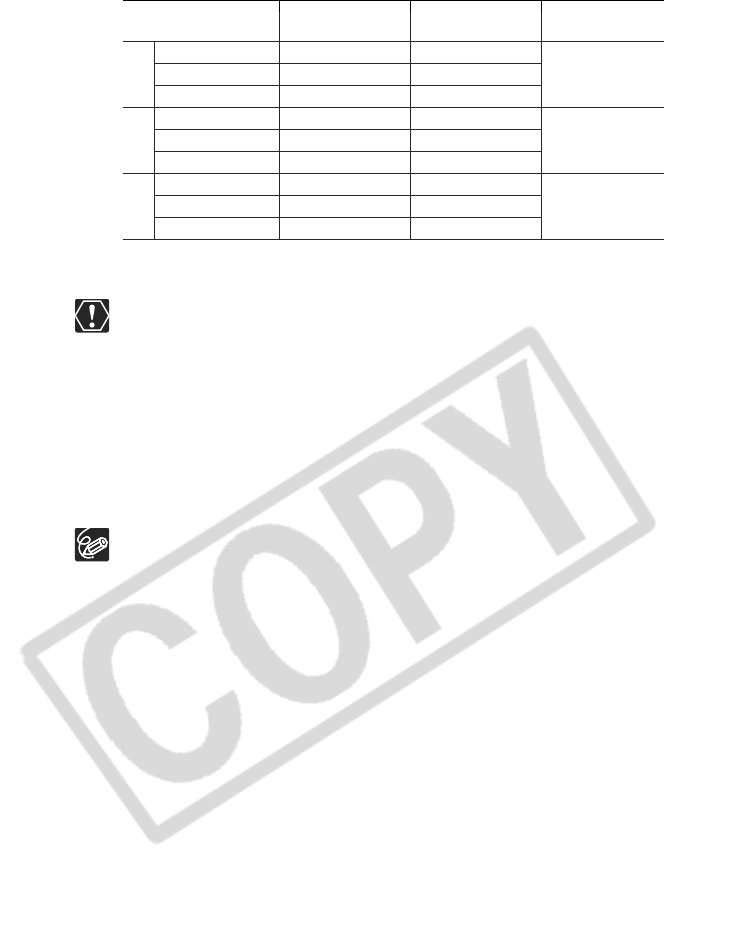
18
* Approximate times for recording with repeated operations such as start/stop, zooming,
power on/off.
Turn off the camcorder before connecting or disconnecting the power adapter.
Do not connect to the camcorder’s DC IN terminal or to the compact power
adapter any electrical equipment that is not expressly recommended for use
with this camcorder.
You may hear some noise from the compact power adapter during use. This is
not a malfunction.
To prevent equipment breakdowns and excessive heating, do not connect the
supplied compact power adapter to voltage converters for overseas travels or
special power sources such as those on aircraft and ships, DC-AC inverters, etc.
We recommend charging the battery pack in temperatures between 10 °C and
30 °C (50 °F and 86 °F). Outside the temperature range of 0 °C to 40 °C (32 °F
to 104 °F), the charging will not start.
If you connect a faulty power adapter or battery pack, the CHG. (charge)
indicator flashes rapidly (approx. twice per second) and the charging stops.
The CHG. (charge) indicator also serves as a rough estimate of the battery
charge status.
Continuously on: Battery fully charged.
Flashes approx. twice per second: Battery over 50% charged.
Flashes approx. once per second: Battery less than 50% charged.
We recommend that you prepare battery packs 2 to 3 times longer than you
think you might need.
The charging time will vary depending on the surrounding temperature and the
battery pack’s initial charge condition.
In cold surroundings the usable time of the battery pack will decrease.
Recording Mode
Max.
Recording Time
Typical
Recording Time*
Playback Time
XP
Viewfinder 80 min. 45 min.
85 min.LCD [NORMAL] 80 min. 45 min.
LCD [BRIGHT] 75 min. 40 min.
SP
Viewfinder 95 min. 50 min.
95 min.LCD [NORMAL] 90 min. 50 min.
LCD [BRIGHT] 90 min. 45 min.
LP
Viewfinder 105 min. 50 min.
105 min.LCD [NORMAL] 100 min. 50 min.
LCD [BRIGHT] 95 min. 50 min.


















