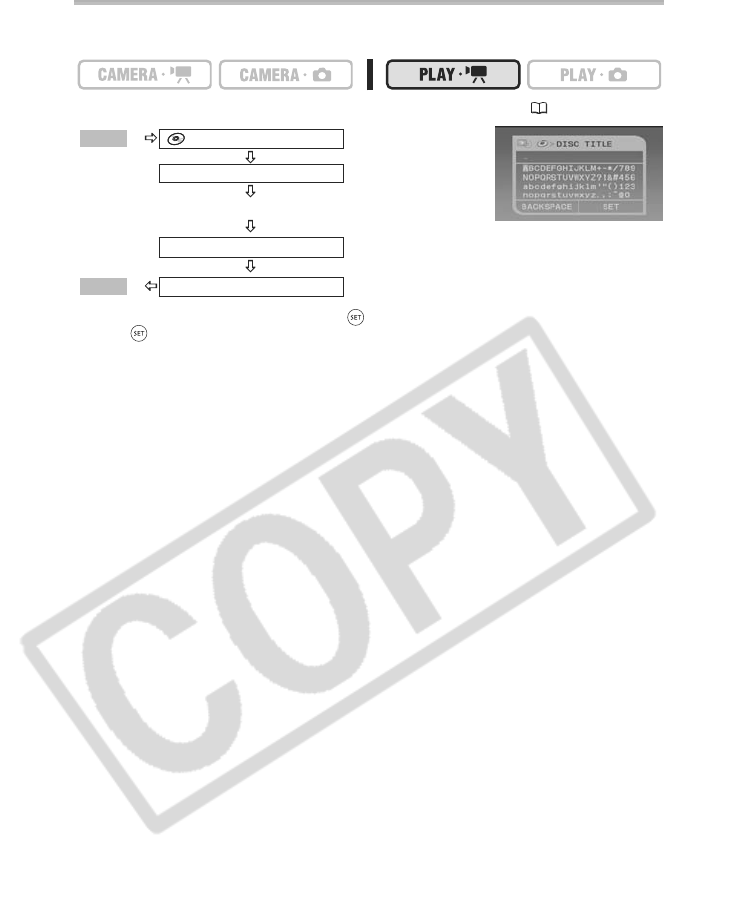
58
Changing the Disc Title
Before you finalize your disc, you can give it a title. The disc title will be displayed on the
index screen when playing the finalized disc in most DVD players.
To change the operating mode, refer to About the Operating Modes (11).
* Select one character at a time and press ( ) to add it to the title. Select [BACKSPACE] and
press ( ) to delete the last character.
DISC OPERATIONS
DISC TITLE
Enter the title (up to 20 characters).*
SET
YES
MENU
MENU


















