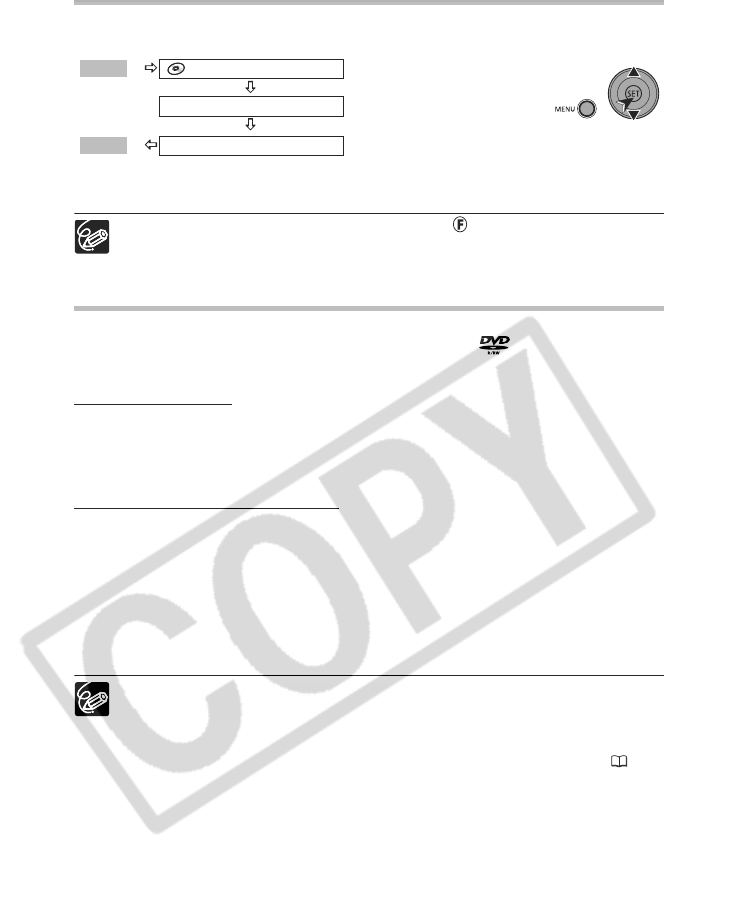
62
Finalizing the Disc
The length of the finalization process depends on the scenes recorded and the remaining
free space on the disc.
* During the disc finalization a progress bar is displayed. Close the menu only after the screen
display returns to the [DISC OPERATIONS] menu.
When using a finalized disc, the finalization mark will appear next to the disc
type display.
Playing Back your Disc on a DVD Player or a Computer’s
DVD Drive
After finalizing it, you can play the disc on DVD-R or DVD-RW compatible devices. On
most DVD players look for the DVD-R/RW compatibility logo . Refer also to the
instruction manual of your DVD device.
On a DVD Player
1. Turn on the TV and DVD player.
2. Insert a finalized disc in the DVD player.
3. Select the scene you want to play from the index screen.
On a Computer’s DVD Drive
You need to have DVD playback software installed in your computer to play the disc.
1. Insert a finalized disc in the DVD drive.
2. Run the DVD playback software.
• Refer also to the instruction manual and help modules of your DVD playback
software.
• To view still images recorded on the disc, close first any DVD playback software that
may be running.
DVD-RW discs recorded in VR mode can only be played on VR mode-
compatible DVD players. Depending on your DVD device you may not be able
to play the disc.
In order to view the still images recorded on the disc in a DVD player, you have
to convert individual images to scenes, or create a Photomovie scene ( 60)
before finalizing the disc. The resolution of Photomovie scenes will be lower
than that of the original still images.
DISC OPERATIONS
FINALIZE
*
YES
MENU
MENU


















