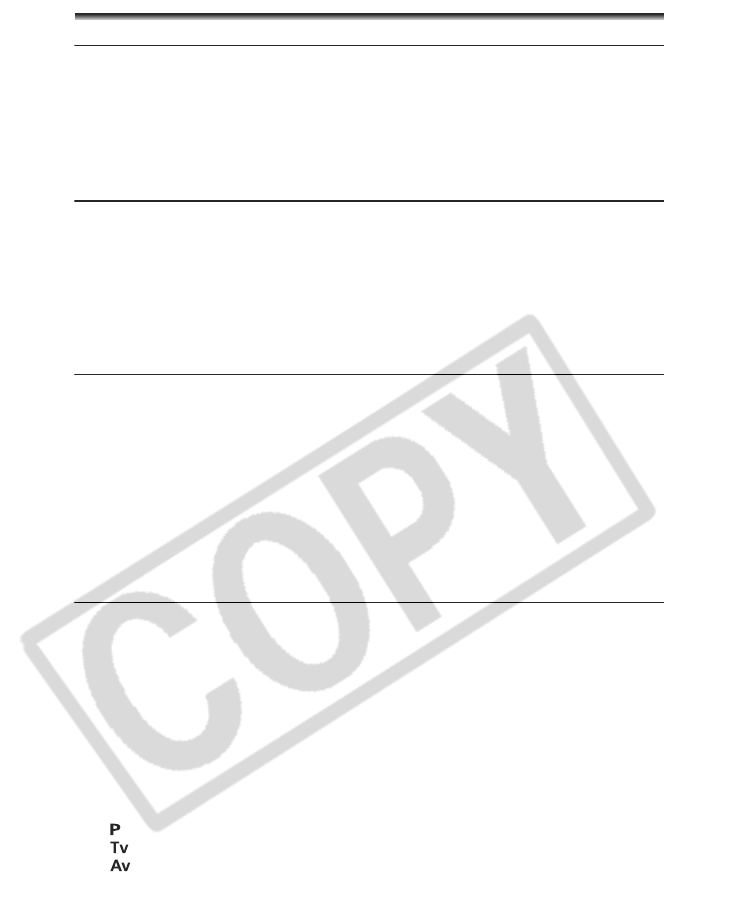
8
Table of contents
Introduction
The Advantages of DVDs ................................................................................5
An Introduction to DVDs ..................................................................................6
Differences in Available Features Depending on the Disc...............................7
About this Manual..........................................................................................10
Checking the Supplied Accessories ..............................................................12
Components Guide........................................................................................13
Screen Displays.............................................................................................15
Preparations
Getting Started...............................................................................................17
Step 1: Preparing the Power Supply......................................................17
Step 2: Preparing the Camcorder ..........................................................19
Step 3: Adjusting the LCD Screen .........................................................19
Step 4: Changing the Display Language ...............................................20
Step 5: Setting the Time Zone / Daylight Saving Time...........................20
Step 6: Setting the Date and Time.........................................................21
Step 7: Loading and Removing a Disc...................................................22
Basic Functions
Recording
Recording Movies..........................................................................................24
Selecting the Aspect Ratio of your Recordings (16:9 Widescreen or 4:3).....25
Recording Still Images...................................................................................26
Zooming.........................................................................................................27
Playback
Playing Back Movies .....................................................................................28
Adjusting the Volume.....................................................................................29
Viewing Still Images.......................................................................................30
Magnifying the Image ....................................................................................31
Selecting the Recording Data Display...........................................................32
Advanced Functions
Options Lists – MENU / FUNC. .....................................................................33
MENU Options.......................................................................................33
Camera Setup (Digital Zoom, Image Stabilizer, etc.) ..........................33
Still Image Operations (Erase All Images)...........................................34
Disc Operations (Photomovie, Finalize, etc.) ......................................34
Display Setup (LCD Brightness, Language, etc.)................................35
System Setup (Volume, Beep, etc.) ....................................................36
Date/Time Setup .................................................................................37
FUNC. Menu Options.............................................................................37
Recording Programs
Using the Recording Programs .....................................................................39
Selecting the Recording Program..................................................................40
Using the Program AE Mode .....................................................................40
Using the Shutter-Priority AE Mode .........................................................41
Using the Aperture-Priority AE Mode.......................................................42
More Recording Options
Manually Adjusting the Exposure ..................................................................43
Changing the Metering Method .....................................................................43


















