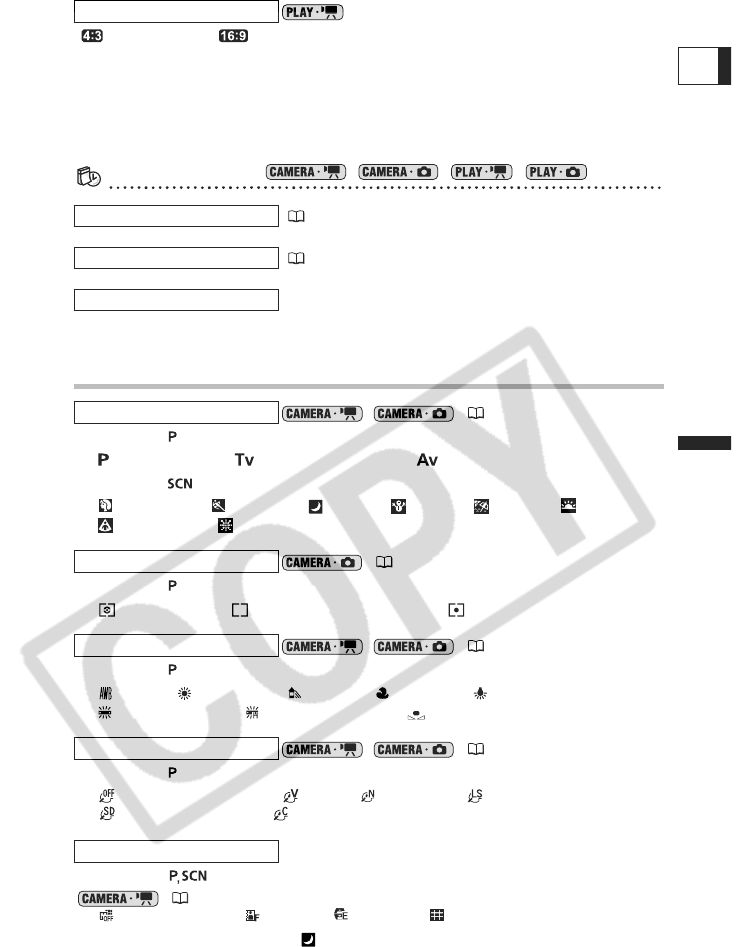
37
E
Advanced Functions
[ NORMAL TV], [ WIDE TV]
In order to display the picture in full and in the correct aspect ratio, select the setting
according to the type of television to which you will connect the camcorder.
[NORMAL TV]: TV sets with 4:3 aspect ratio.
[WIDE TV]: TV sets with 16:9 aspect ratio.
Date/Time Setup
DATE/TIME SETUP
[Y.M.D (2006.1.1 AM 12:00)], [M.D,Y (JAN. 1, 2006 12:00 AM)], [D.M.Y (1.JAN.2006
12:00 AM)]
FUNC. Menu Options
Mode switch:
[ PROGRAM AE], [ SHUTTER-PRIO. AE], [ APERTURE-PRIO. AE]
Mode switch:
[PORTRAIT], [ SPORTS], [ NIGHT], [ SNOW], [ BEACH], [ SUNSET],
[ SPOTLIGHT], [ FIREWORKS]
Mode switch:
[EVALUATIVE], [ CENT.WEIGHT.AVERAGE], [ SPOT]
Mode switch:
[ AUTO], [ DAYLIGHT], [ SHADE], [ CLOUDY], [ TUNGSTEN],
[ FLUORESCENT], [ FLUORESCENT H], [ SET]
Mode switch:
[ IMAGE EFFECT OFF], [ VIVID], [ NEUTRAL], [ LOW SHARPENING],
[ SOFT SKIN DETAIL], [ CUSTOM]
Mode switch:
( 50)
[D.EFFECTOFF], [ FADER], [ EFFECT], [ MULTI-S]
*
* Not available while using the [ NIGHT] recording program.
TV TYPE
T.ZONE /D ST
(20)
DATE/TIME
(21)
DATE FORMAT
Recording programs
( 39)
Light metering mode
( 43)
White balance
( 47)
Image effect
( 49)
Digital effects


















