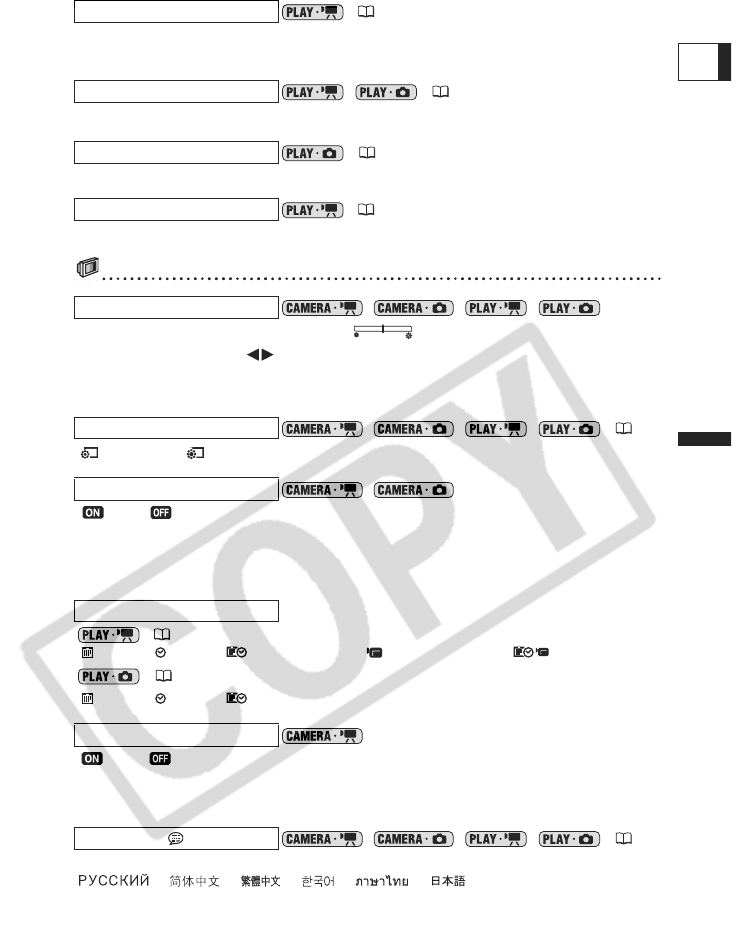
35
E
Advanced Functions
[NO], [YES]
This option is available only in the playlist index screen.
[NO], [YES]
[NO], [YES]
Display Setup (LCD Brightness, Language, etc.)
DISPLAY SETUP
Adjusts the brightness of the LCD screen.
Use the multi selector ( ) to adjust the brightness to your preference.
Changing the brightness of the LCD screen does not affect that of the viewfinder or the
recordings.
[NORMAL], [BRIGHT]
[ON], [ OFF]
When you rotate the LCD panel 180 degrees to face the subject, the picture displayed will
be a mirror image (right and left reversed) so that the image on the display will match that
of the subject. All on-screen displays will also be reversed.
( 32)
[ DATE], [ TIME], [DATE & TIME], [ CAMERA DATA], [ CAM. & D/T]
( 32)
[ DATE], [ TIME], [DATE & TIME]
[ ON], [OFF]
A horizontal line will appear at the center of the screen. You can frame the picture by
referring to the level marker.
[DEUTSCH], [ENGLISH], [ESPAÑOL], [FRANÇAIS], [ITALIANO], [POLSKI],
[ ], [ ], [ ], [ ], [ ], [ ]
PLAYLST ALL DEL
( 55)
DISC PROTECT
( 57)
PHOTOMOVIE
( 60)
DISC TITLE
( 58)
BRIGHTNESS
BACKLIGHT
(19)
LCD MIRROR
DATA CODE
LEVEL MARKER
LANGUAGE
(20)


















