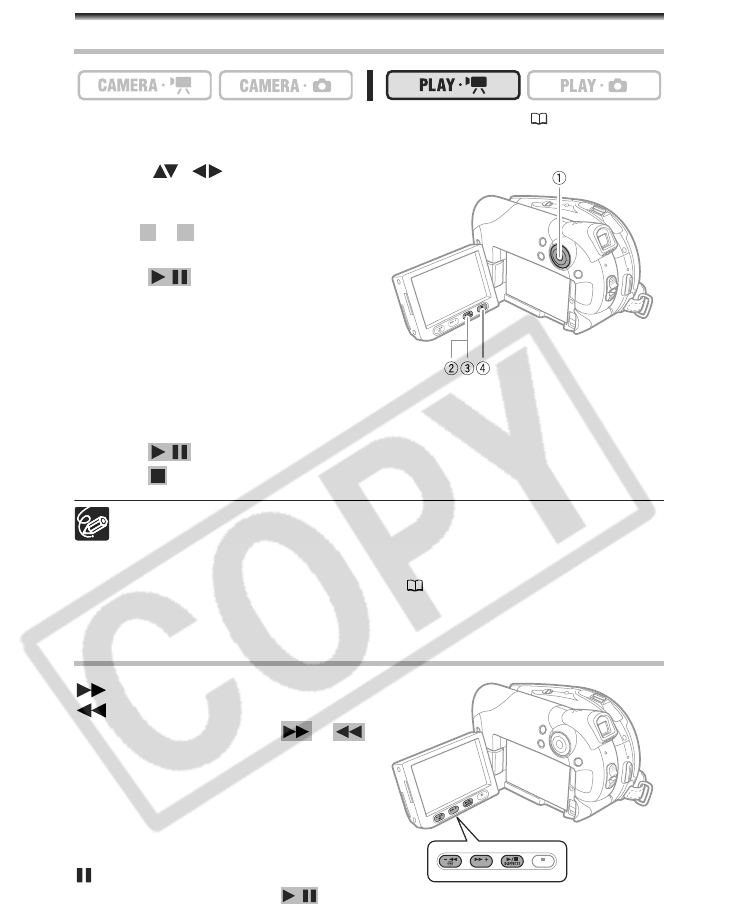
28
Playback
Playing Back Movies
To change the operating mode, refer to About the Operating Modes (11).
The scene index screen appears with the selection frame on the first scene.
1. Move ( , ) the selection
frame to the scene you want to
play back.
Press or to move to the next or
previous index page.
2. Press to begin the playback.
• Playback of the scenes recorded on the
disc will start from the scene selected.
• When the end of the last movie recorded
is reached, playback will stop and the
camcorder will return to the scene index
screen.
During Playback:
3. Press again to pause the playback.
4. Press to stop the playback and return to the scene index screen.
To use the viewfinder, close the LCD panel.
About the screen display: During playback, the recording’s time code will be
displayed at the upper right corner of the screen in hours : minutes : seconds.
You can also choose to display instead the date and time when the scene was
recorded and additional recording data ( 32).
As long as you don’t turn off the camcorder you can resume playback from the
point you stopped last.
Special Playback Modes
Fast Forward Playback /
Fast Reverse Playback
During normal playback, press or .
Repeatedly press the button to increase the
playback speed.
Fast forward: 1.5x o 5x o 15x o 25x the
normal speed.
Fast reverse: 2.5x o 5x o 15x o 25x the
normal speed.
Playback Pause
During normal playback, press .
+ –
/
/
/


















