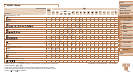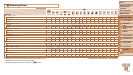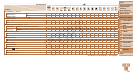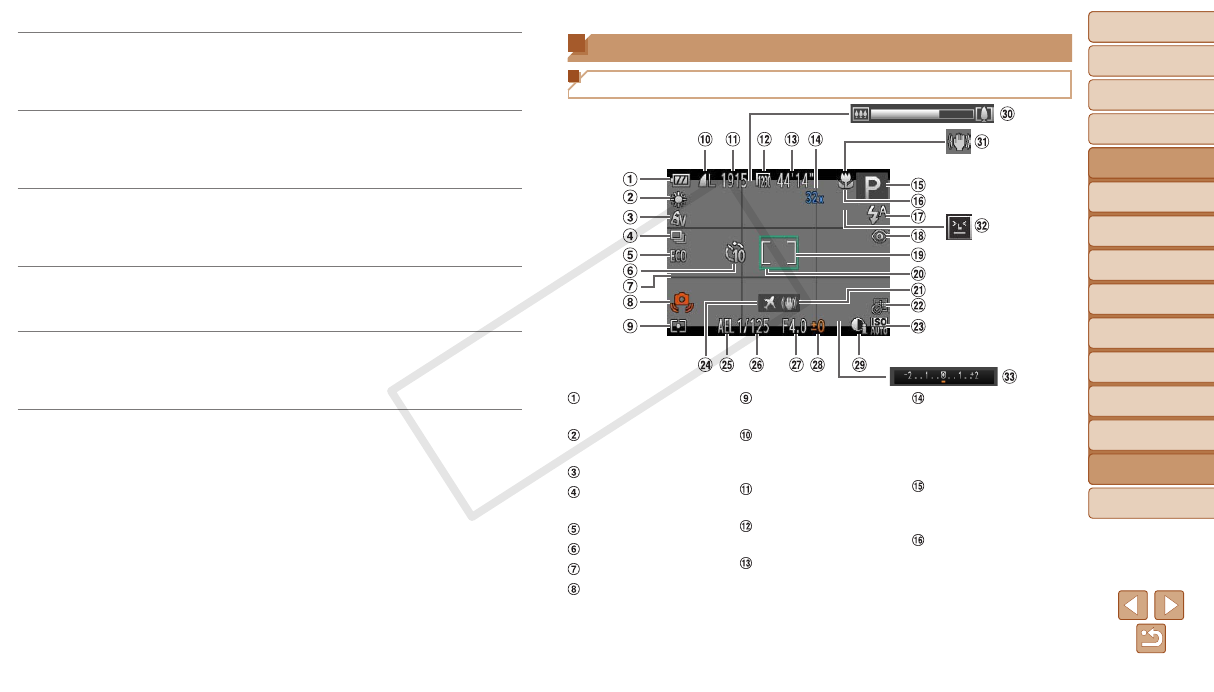
131
1
2
3
4
5
6
7
8
9
Cover
PreliminaryNotesand
LegalInformation
Contents:
BasicOperations
AdvancedGuide
CameraBasics
SmartAuto
Mode
OtherShooting
Modes
PMode
Wi-FiFunctions
SettingMenu
Accessories
Appendix
Index
BasicGuide
PlaybackMode
Cover
AdvancedGuide
9
Appendix
Receivingfailed
Insufcientspaceoncard
•There is not enough free space on the memory card to receive images. Erase images
to create space on the memory card, or insert a memory card with sufcient space.
Receivingfailed
Memorycardlocked
•The write-protect tab of the memory card in the camera to receive the images is set to
the locked position. Slide the write-protect tab to the unlocked position.
Receivingfailed
Namingerror!
•When the highest folder number (999), and the highest image number (9999) have
been reached on the receiving camera, images cannot be received.
Insufcientspaceonserver
•Delete unnecessary images uploaded to CANON iMAGE GATEWAY to create space.
•Save the images sent via a server (=
103) on your computer.
SSLcerticatenotvalid
Connecttoacomputer,usethesuppliedsoftwaretoreset
•Check to make sure the date/time settings on the camera are correct. After conrming
that the settings are correct, follow the on-screen instructions and reset the settings.
Checknetworksettings
•Check to make sure your computer can connect to the Internet with the current
network settings.
On-Screen Information
Shooting (Information Display)
Battery level
(=
132)
White balance
(=
57)
My Colors (=
58)
Drive mode
(=
59)
Eco mode (=
108)
Self-timer (=
35)
Grid lines (=
40)
Camera shake
warning (=
32)
Metering method
(=
56)
Compression (image
quality) (=
65) /
Resolution (=
39)
Recordable shots
(=
141)
Movie resolution
(=
40)
Remaining time
(=
142)
Digital zoom
magnication
(=
35), Digital
tele-converter
(=
60)
Shooting mode
(=
134), Scene
icon (=
33)
Focusing range
(=
60), AF lock
(=
63)
C OPY