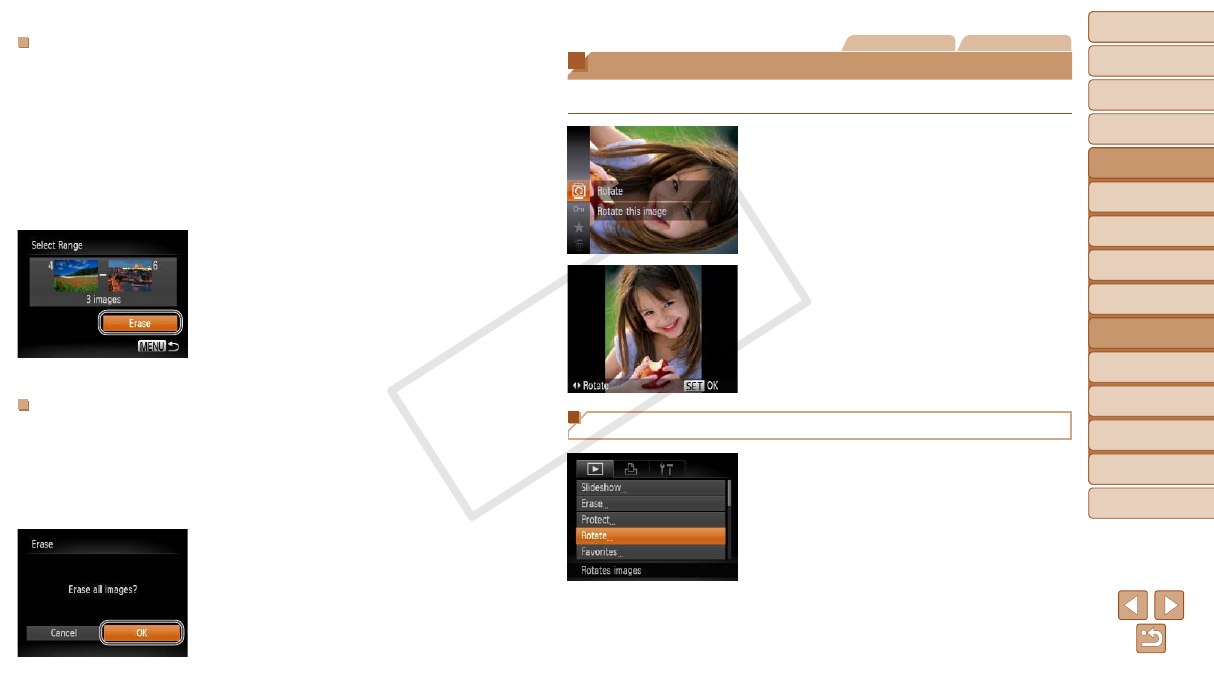
76
1
2
3
4
5
6
7
8
9
Cover
PreliminaryNotesand
LegalInformation
Contents:
BasicOperations
AdvancedGuide
CameraBasics
SmartAuto
Mode
OtherShooting
Modes
PMode
Wi-FiFunctions
SettingMenu
Accessories
Appendix
Index
BasicGuide
PlaybackMode
Cover
5
AdvancedGuide
PlaybackMode
SelectingaRange
1 Choose[SelectRange].
Following step 2 in “Choosing a Selection
Method” (=
75), choose
[Select Range] and press the <m>
button.
2 Chooseimages.
Follow steps 2 – 3 in “Selecting a Range”
(=
73) to specify images.
3 Erasetheimages.
Press the <p> button to choose [Erase],
and then press the <m> button.
SpecifyingAllImagesatOnce
1 Choose[SelectAllImages].
Following step 2 in “Choosing a Selection
Method” (=
75), choose
[Select All Images] and press the <m>
button.
2 Erasetheimages.
Press the <q><r> buttons to choose
[OK], and then press the <m> button.
Still Images Movies
Rotating Images
Change the orientation of images and save them as follows.
1 Choose[\].
Press the <m> button, and then choose
[\] in the menu (=
27).
2 Rotatetheimage.
Press the <q> or <r> button, depending
on the desired direction. Each time you
press the button, the image is rotated
90°. Press the <m> button to complete
the setting.
Using the Menu
1 Choose[Rotate].
Press the <n> button and choose
[Rotate] on the [1] tab (=
28).
C OPY


















