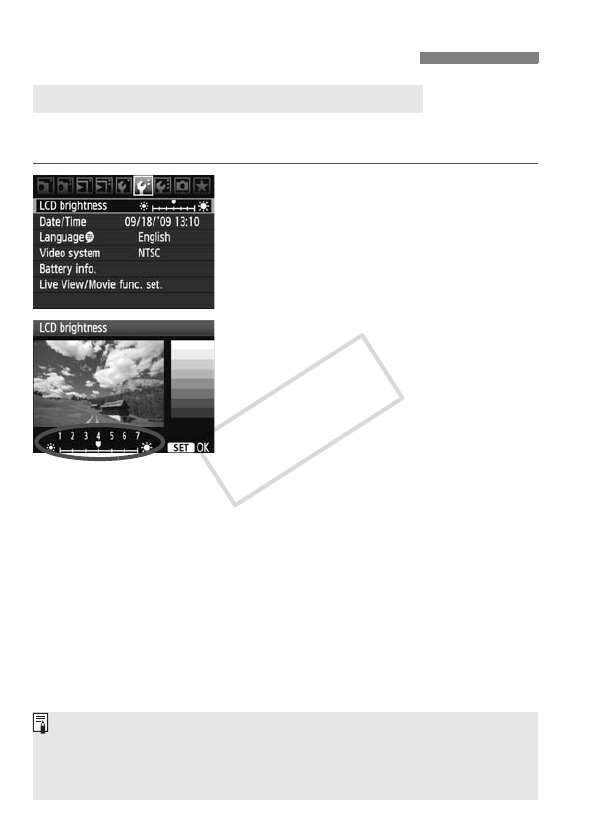
180
You can adjust the brightness of the LCD monitor to make it easier to
read.
1
Select [LCD brightness].
Under the [6] tab, select [LCD
brightness], then press <0>.
2
Adjust the brightness.
While referring to the gray chart, turn
the <5> dial, then press <0>.
Changing Image Playback Settings
3 Adjusting the LCD Monitor Brightness
To check the image’s exposure, looking at the histogram is
recommended (p.158).
During image playback, you can press the <U> button to display the
screen in step 2 and adjust the brightness.
COPY


















