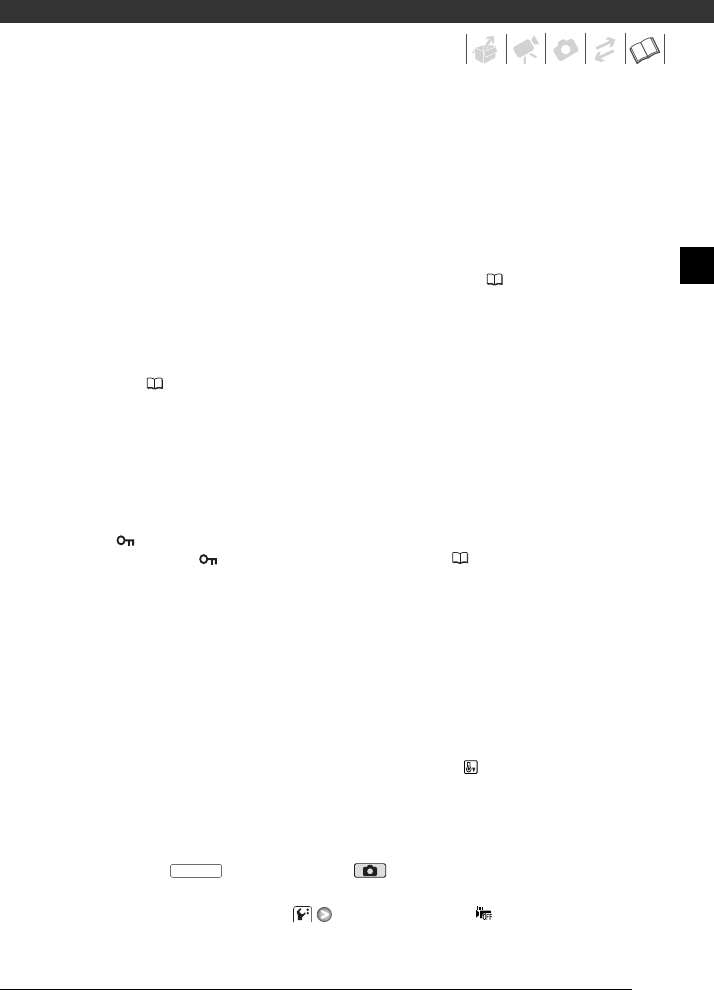
111
No memory card
- There is no memory card in the camcorder.
No photos
- There are no photos to play back.
No scenes
- There are no scenes in the recording media selected.
Number of scenes already at maximum
- The maximum number of scenes has been reached. Delete some scenes ( 44) to free some space.
Operation canceled
- The operation was canceled following user intervention.
Playlist is full. Cannot divide the scene.
- Scenes cannot be divided when the playlist already contains 999 scenes. Delete some scenes from the
playlist ( 59).
Reading the HDD
- Reading data from the hard disk.
Reading the memory card
- Reading data from the memory card.
Scene recorded using another device. Cannot divide the scene.
- Scenes recorded using another device cannot be divided with this camcorder.
Some photos could not be deleted
- Protected photos ( ) cannot be deleted. Remove the protection ( 70).
Some scenes could not be deleted
- Movies that were protected/edited with other devices cannot be deleted with this camcorder.
Task in progress. Do not disconnect the power source.
- The camcorder is updating the hard disk/memory card. Do not disconnect the compact power adapter or
remove the battery pack.
Temperature too high. Turn off the camcorder and wait.
- The camcorder has exceeded its operational temperature. Disconnect the compact power adapter and
remove the battery pack. Let the camcorder cool down before resuming use.
Temperature too low. Keep the camcorder on and wait.
- The camcorder's temperature is too low. Keep the power on until the icon disappears.
Temperature too low. Use the camcorder in a warmer location.
- The outside temperature is too low and the camcorder will not operate. Move to a location between 0 °C and
40 °C (32 °F and 104 °F).
The camcorder is set to photo mode
- You pressed while recording photos ( mode).
The drop sensor is turned off
- The camcorder was turned on while [Drop Sensor] is set to [Off
]. In such case, dropping the
camcorder can increase the likelihood of hard disk damage.
Start/Stop


















