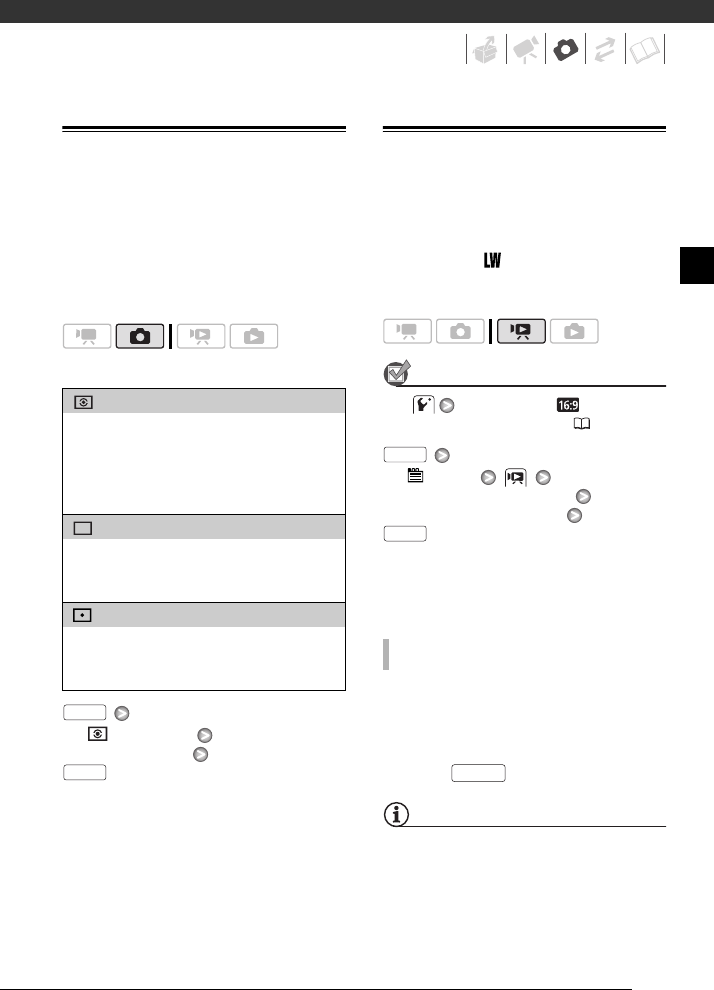
69
Light Metering Mode
The camcorder measures the light
reflected from the subject in order to
calculate the optimal exposure settings.
Depending on the subject, you may
want to change the way the light is
measured and evaluated.
Options
Default value
[ Evaluative]
Desired option
Capturing a Photo from the Playback
Scene
You can capture frames from a scene
as photos. The size of the captured
photo will be [ 1920x1080] and it
cannot be changed, but you can select
the photo quality.
POINTS TO CHECK
Set [TV Type] to [ Wide TV]
before using this function ( 97).
[ Menu]
[Photo Capture Quality]
Desired photo quality*
* The number displayed at the bottom
indicates the approximate number of
photos that can be recorded with the
current quality setting.
1 Play back the scene containing
the picture you want to capture.
2 Pause the playback at the point
you want to capture.
3 Press fully.
NOTES
• The data code of the photo will reflect
the date and time of recording of the
original scene.
• A photo captured from a scene with lots
of fast movement may be blurred.
[ Evaluative]
Appropriate for standard shooting conditions,
including backlit scenes. The camcorder divides
the picture into several areas and the light is
measured in all of them to achieve the optimal
exposure for the subject.
[ Center-Weighted Average]
Averages the light metered from the entire
screen, giving more weight to the subject in the
center.
[ Spot]
Meters only the area within the spot AE point
frame. Use this setting to adjust the exposure to
match the subject in the center of the screen.
FUNC.
FUNC.
TO CAPTURE THE PHOTO
FUNC.
FUNC.
PHOTO


















