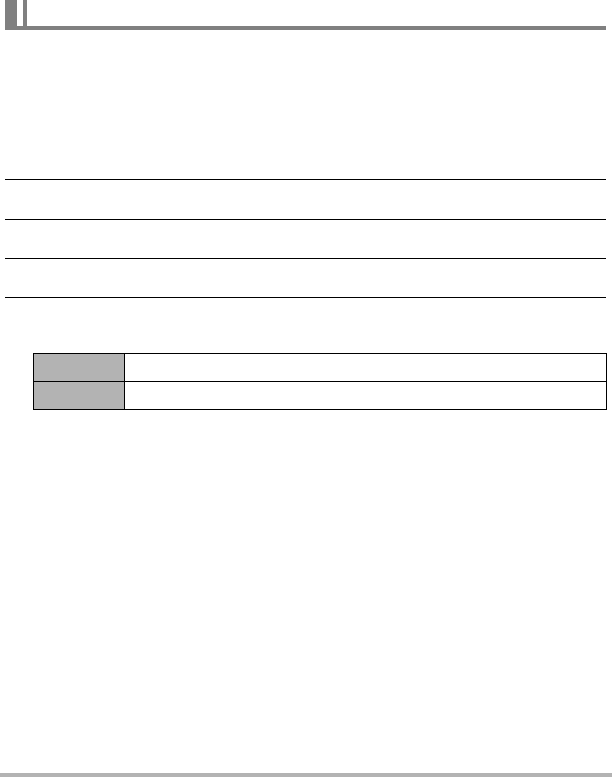
19
Quick Start Basics
Battery Power Conservation Tips
• When you do not need to use the flash, select ? (Flash Off) for the flash setting
(page 46).
• Enable the Auto Power Off and the Sleep features to protect against wasting
battery power when you forget to turn off the camera (pages 153, 153).
• Select “Off” for “Continuous AF” (page 97).
• Turn off the LCD monitor screen and use the viewfinder (page 158).
• Avoid unnecessary optical zoom operations.
Your camera is designed to optimize its operation in accordance with the type of
batteries you are using to power it. Specifying the wrong battery type, can cause
power to turn off without retracting the lens and incorrect indication of remaining
battery power. Proper operation of the camera is not guaranteed when the wrong
battery type is specified.
1. Press [ON/OFF] to turn on the camera.
2. Press [MENU].
3. Use [4] and [6] to select the “Set Up” tab.
4. Use [8] and [2] to select “Battery Type” and then press [6].
5. Use [8] and [2] to select the type of batteries you are using, and then
press [SET].
Specifying the Battery Type
Alkaline AA-size alkaline (LR6)
Ni-MH AA-size rechargeable Ni-MH (nickel metal hydride) (HR6)


















