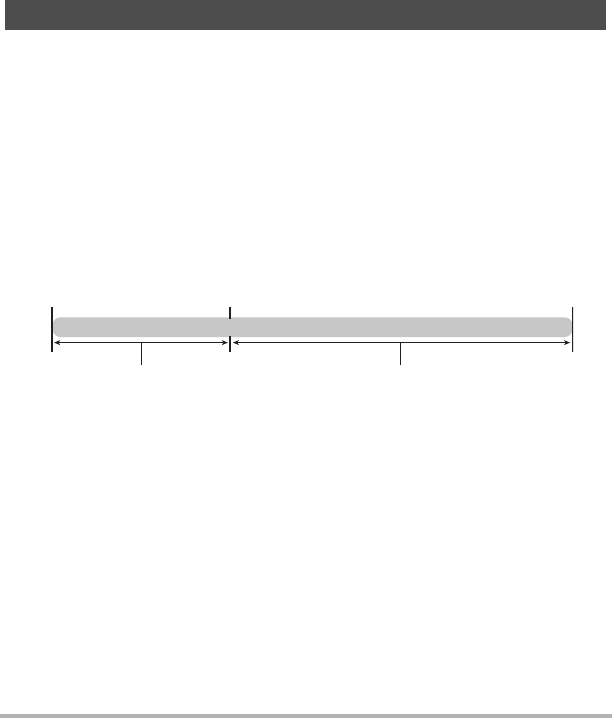
88
Using BEST SHOT
• The sleep mode and Auto Power Off are disabled while the camera is in record
standby.
• The camera may not start recording automatically or camera power may turn off
when battery power is low. Always make sure that the batteries are sufficiently
charged or use the optional AC adaptor before using these features.
• To save all of the continuous shutter images, select “Save All” (page 62) as the
continuous shutter image save method. If you do, make sure that the memory card
loaded in the camera has enough free space to store them.
• Zoom is disabled, and focus and exposure are fixed while the camera is in
recording standby.
• The Self-timer cannot be used with this BEST SHOT scene.
The High Speed CS capabilities provide you with a variety of BEST SHOT options to
suite exactly the type of image you are trying to record. Images continue to be shot as
long as you keep the shutter button depressed, with the shooting speed optimized
according to the BEST SHOT scene you are using.
Prerecord CS (page 58) pre-records images when you half-press the shutter button.
Then when you press the shutter button the rest of the way down, the camera stores
what is currently in the buffer and starts real-time continuous shutter shooting of new
images. Shooting continues until you release the shutter button or until a total of up to
30 images (buffer images plus new images) are shot. Some of the 30 images are of
action that occurred before you full-pressed the shutter button and some are after.
This helps to ensure you capture exactly the moment you want, even if your timing is
slightly off.
* You can record up to 30 images (pre-recorded buffer images plus real-time images) for
each Prerecord CS operation.
Using the Situation-specific CS Scenes
Shutter button half-press
Recorded images (up to 30 images)
Continuous recording of images until shutter
button released*
Shutter button release
Shutter button full-press
Pre-recorded images


















