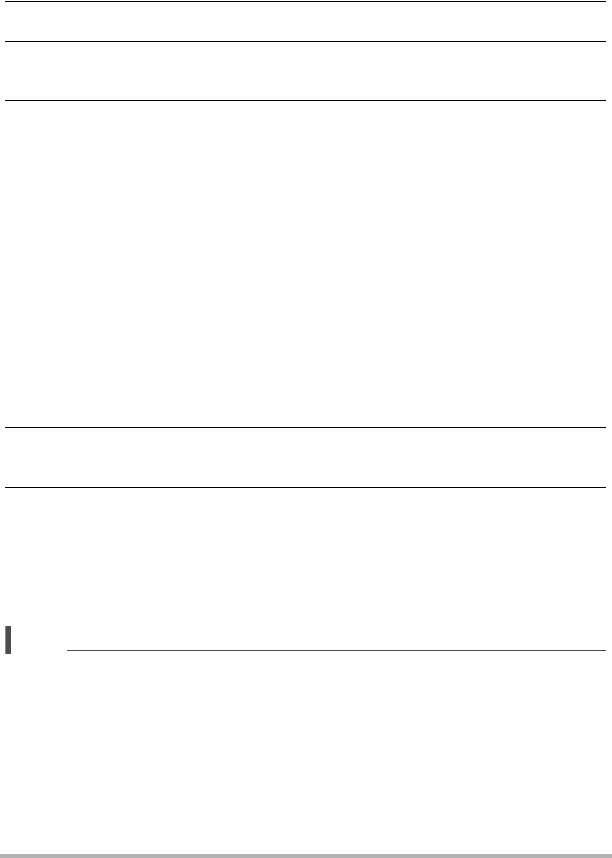
70
Recording Movies
. To set up the camera to shoot with Prerecord Movie
1. In the REC mode, set the mode dial to
³
(HD/STD) or
©
(HS).
Select the movie mode you want to use.
2. Press [8].
3. Use [8] and [2] to select the third control panel option from the
bottom (Prerecord (Movie)).
4. Use [4] and [6] to select “Prerecord (Movie): On” and then press
[SET].
This causes ‰ (Prerecord (Movie)) to appear on the monitor screen, indicating
that the camera is prerecording to its buffer.
To turn off Prerecord (Movie), select “Prerecord (Movie): Off”.
. To shoot a Prerecord Movie
1. With the camera pointed at the subject, half-press and hold the shutter
button.
Movie images will be pre-recorded to the five-second buffer only while the shutter
button is maintained in the half-press position.
• When using Prerecord Movie in combination with high speed movie, the buffer
will store two seconds of pre-recording instead of the usual five.
• If you release the half-pressed shutter button before pressing it the rest of the
way down, all of the pre-recorded images currently in the buffer will be deleted.
2. When you are ready to start real-time recording, press the shutter
button the rest of the way down.
3. Press the shutter button again to stop recording.
• When shooting with the high speed movie “30-120 fps” and “30-240 fps”
setting, you cannot change the speed (fps) setting when recording while the
shutter button is half-pressed (while recording to the buffer). You can change
the speed (fps) setting after you press the shutter button all the way down to
start real-time recording.
NOTE
• Focus is locked while the shutter button is half-pressed when Prerecord (Movie) is
turned on and optical zoom is turned off, or when Prerecord (Movie) is turned off.


















