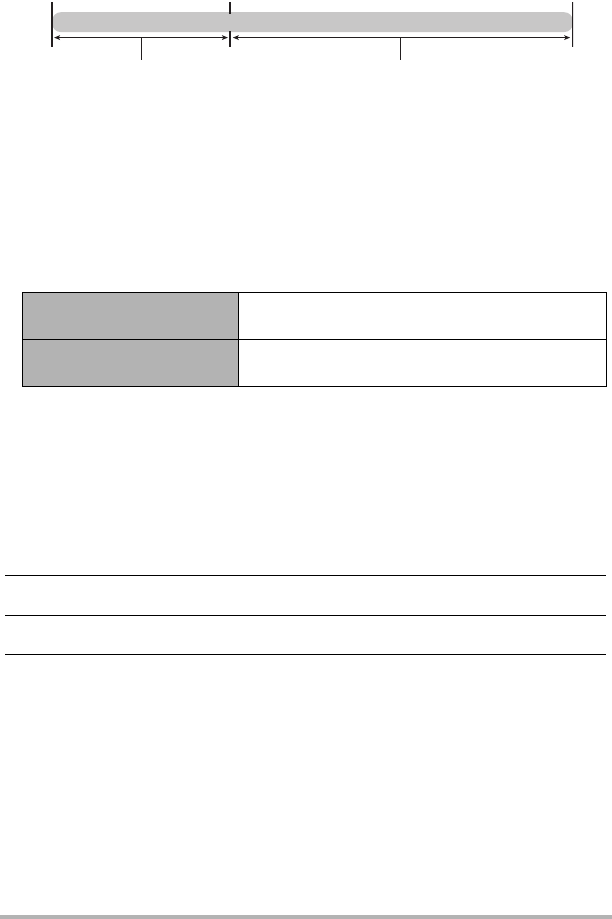
59
Snapshot Tutorial
* You can record up to 30 images (pre-recorded buffer images plus real-time images) for
each Prerecord CS operation.
• You can specify 5, 10, 20, or 30 as the maximum number of shots for each
continuous shutter operation.
• You can specify anywhere from 0.75 seconds up to 30 seconds as the continuous
shutter shooting time, which is the amount of time of the pre-record buffer plus the
amount of time that continuous shutter recording is performed after the shutter
button is pressed all the way. The maximum shooting time depends on the
selected CS speed. You can select a CS speed in the range of 1 to 40 fps.
• You can configure the mode so up to 29 images are pre-recorded to the buffer until
you fully press the shutter button.
• The minimum number of pre-recorded buffer images you can specify is one. Total
recording time depends on the current continuous shutter frames-per-second (fps)
setting.
• Specifying zero for the number of pre-recorded images disables Prerecord CS and
performs High Speed CS only (without pre-recording).
1. In the REC mode, press [MENU].
2. Use [4] and [6] to select the “REC” tab.
3. Use [8] and [2] to select “CS” and then press [6].
4. Use [8] and [2] to select “High Speed CS”, and then press [SET].
40 images per second
(40 fps)
You can shoot up to 30 images in 0.75 seconds.
One image per second
(1 fps)
You can shoot up to 30 images in 30 seconds.
Shutter button half-press
Recorded images (up to 30 images)
Continuous recording of images until shutter
button released*
Shutter button releaseShutter button full-press
Pre-recorded images


















